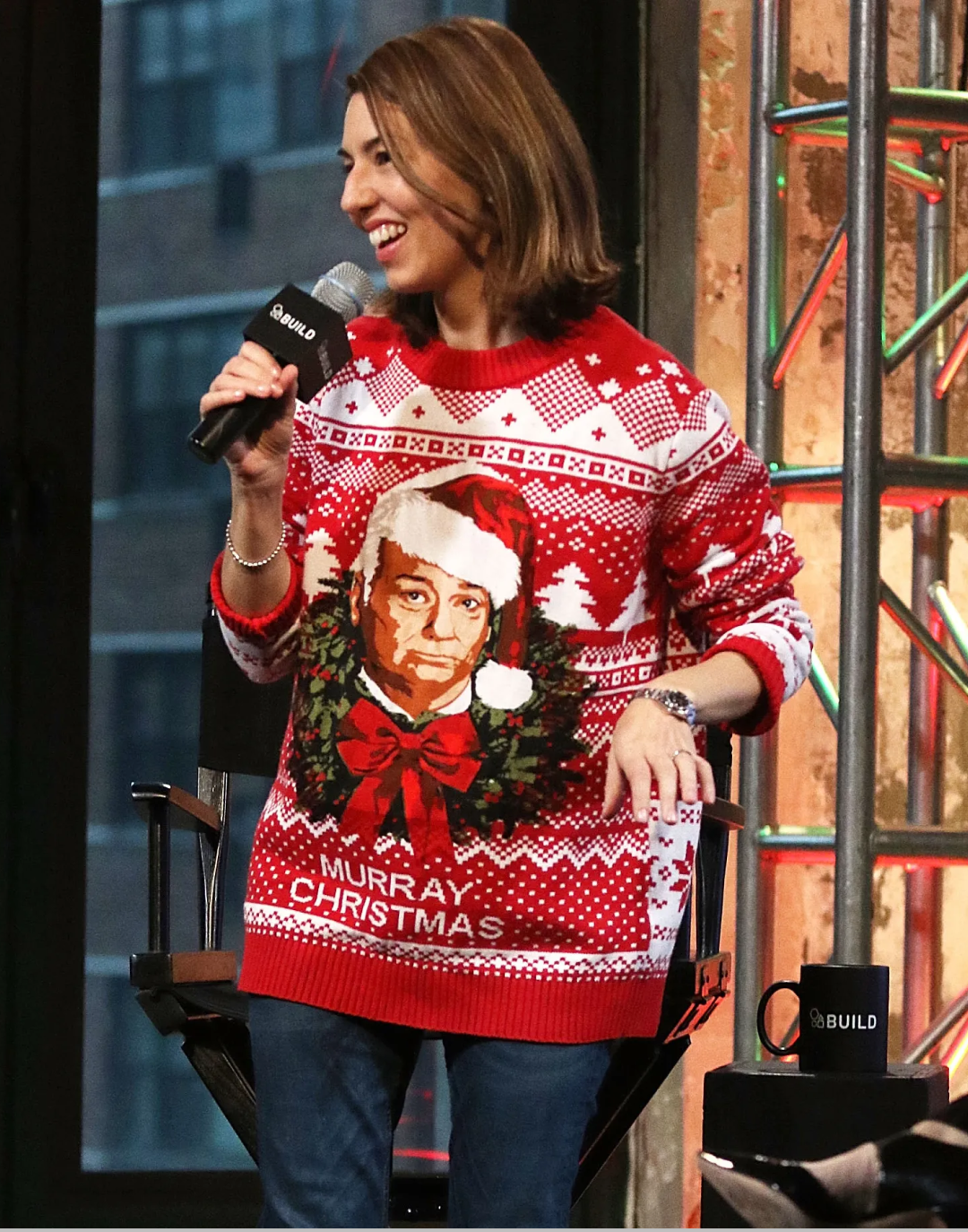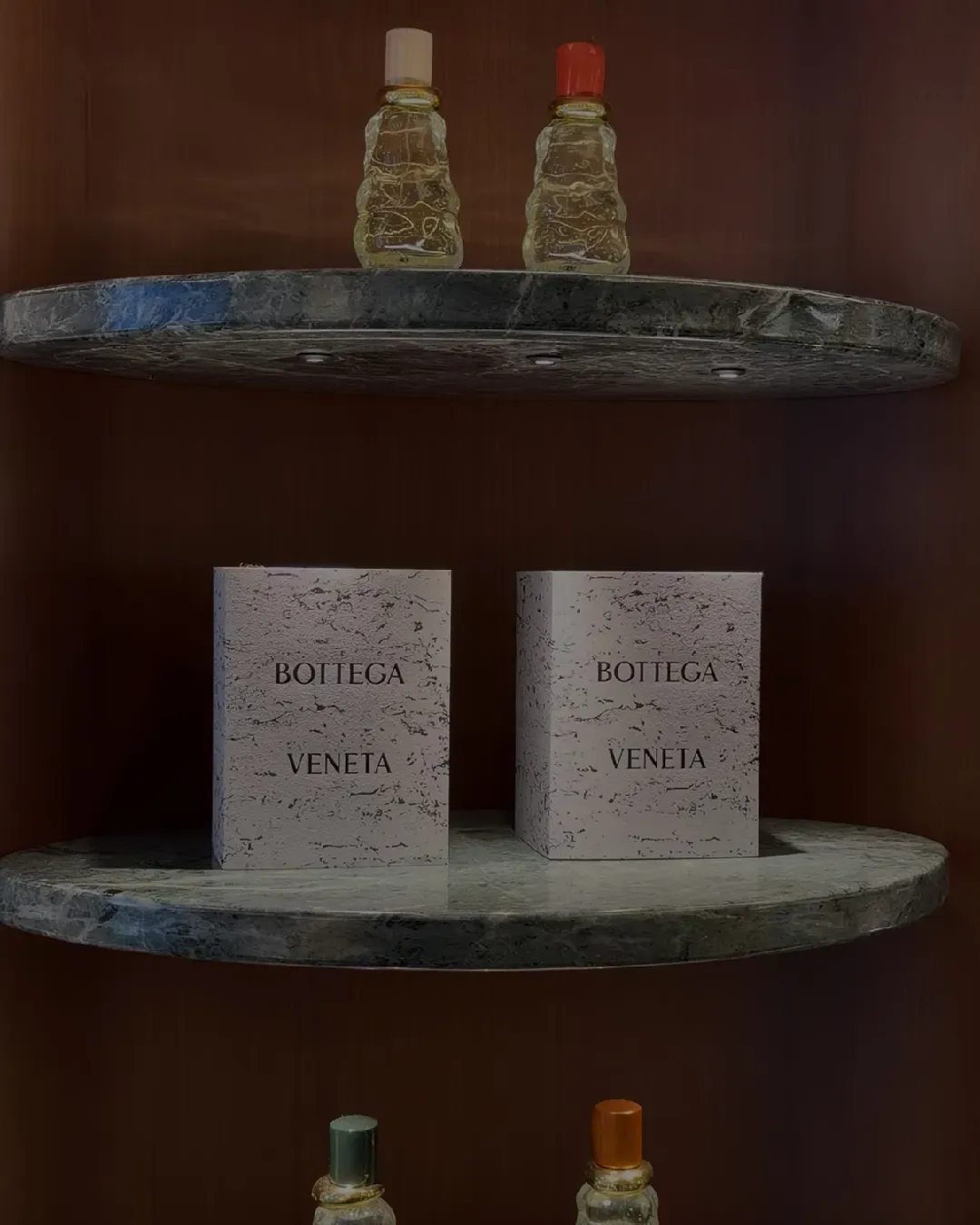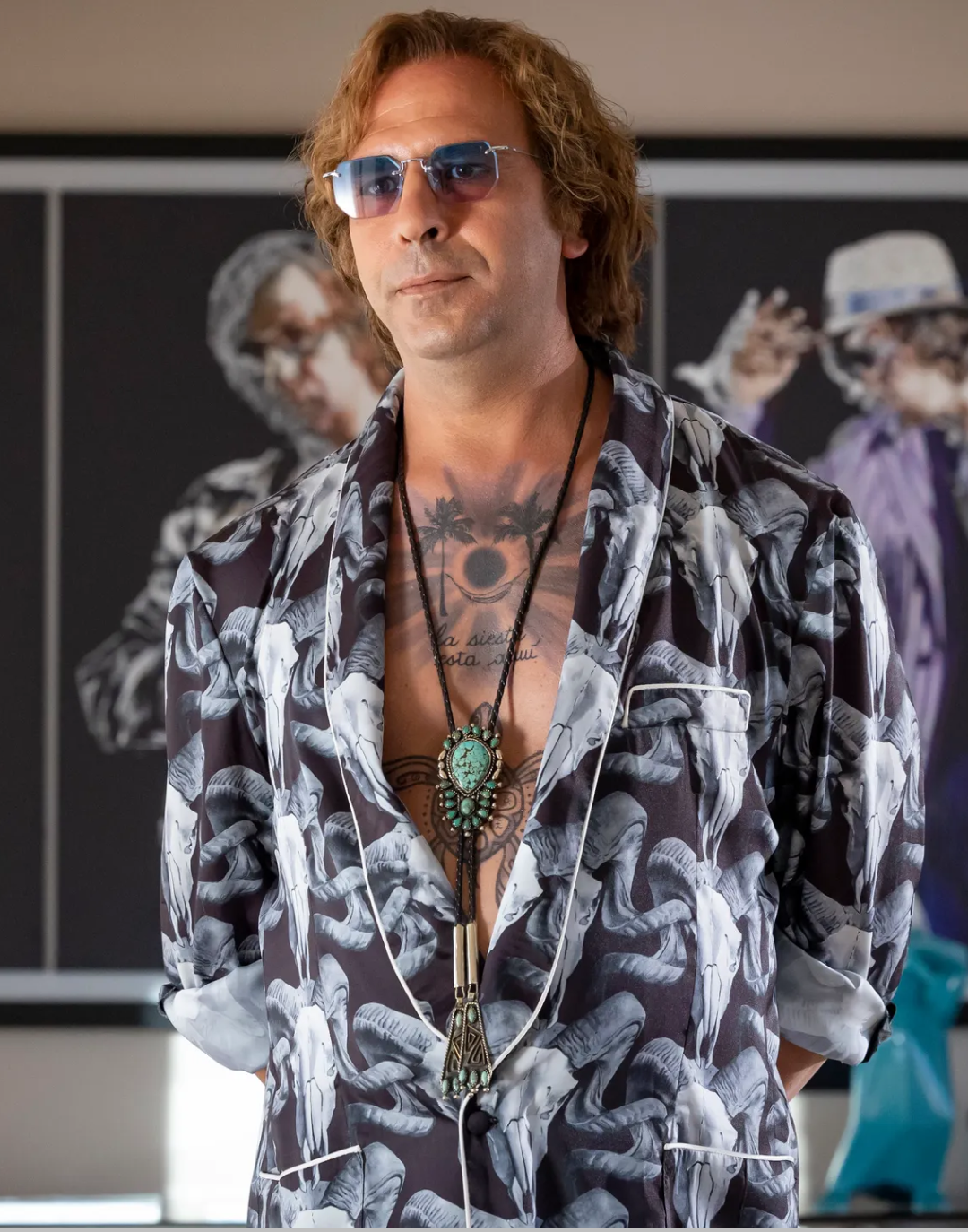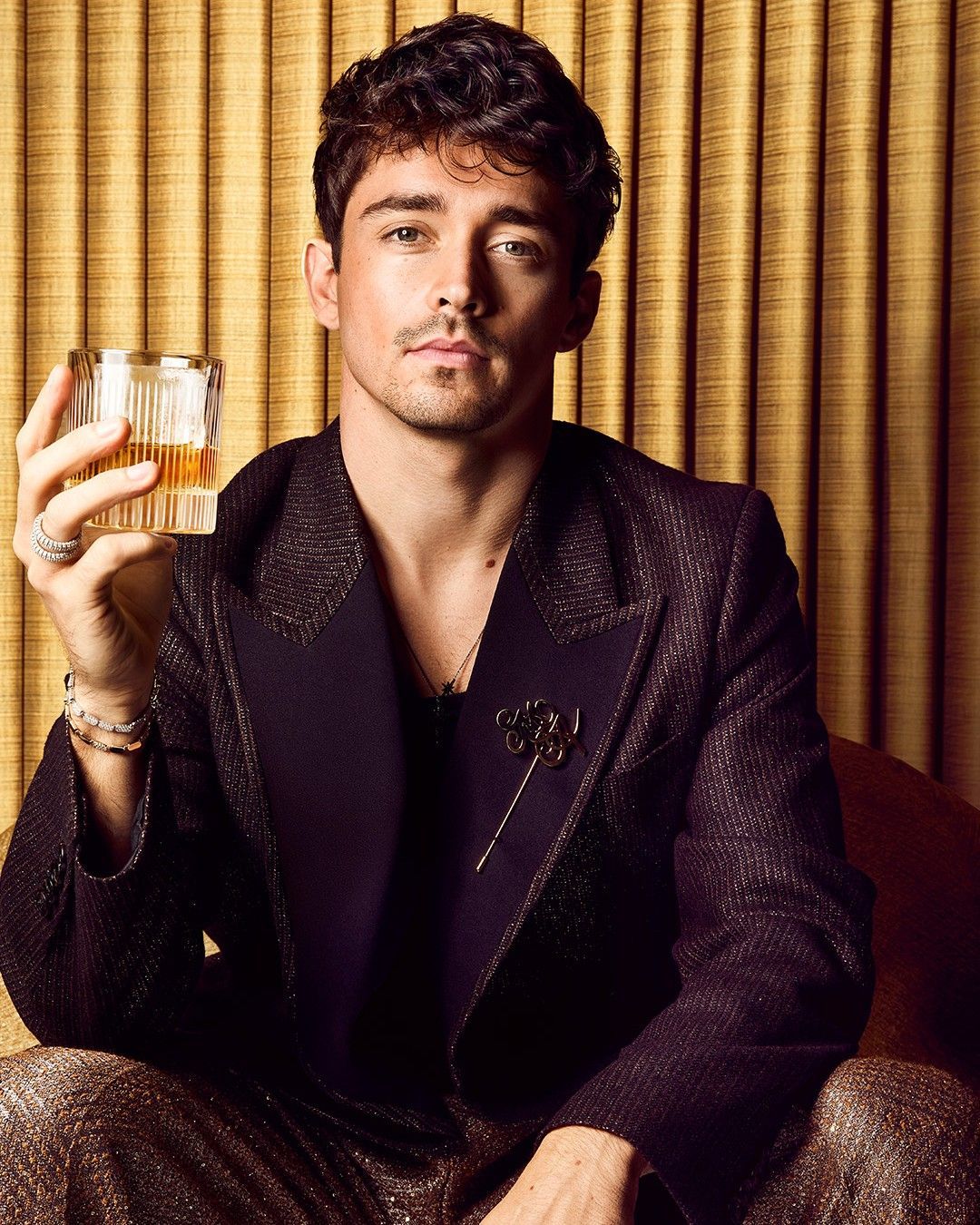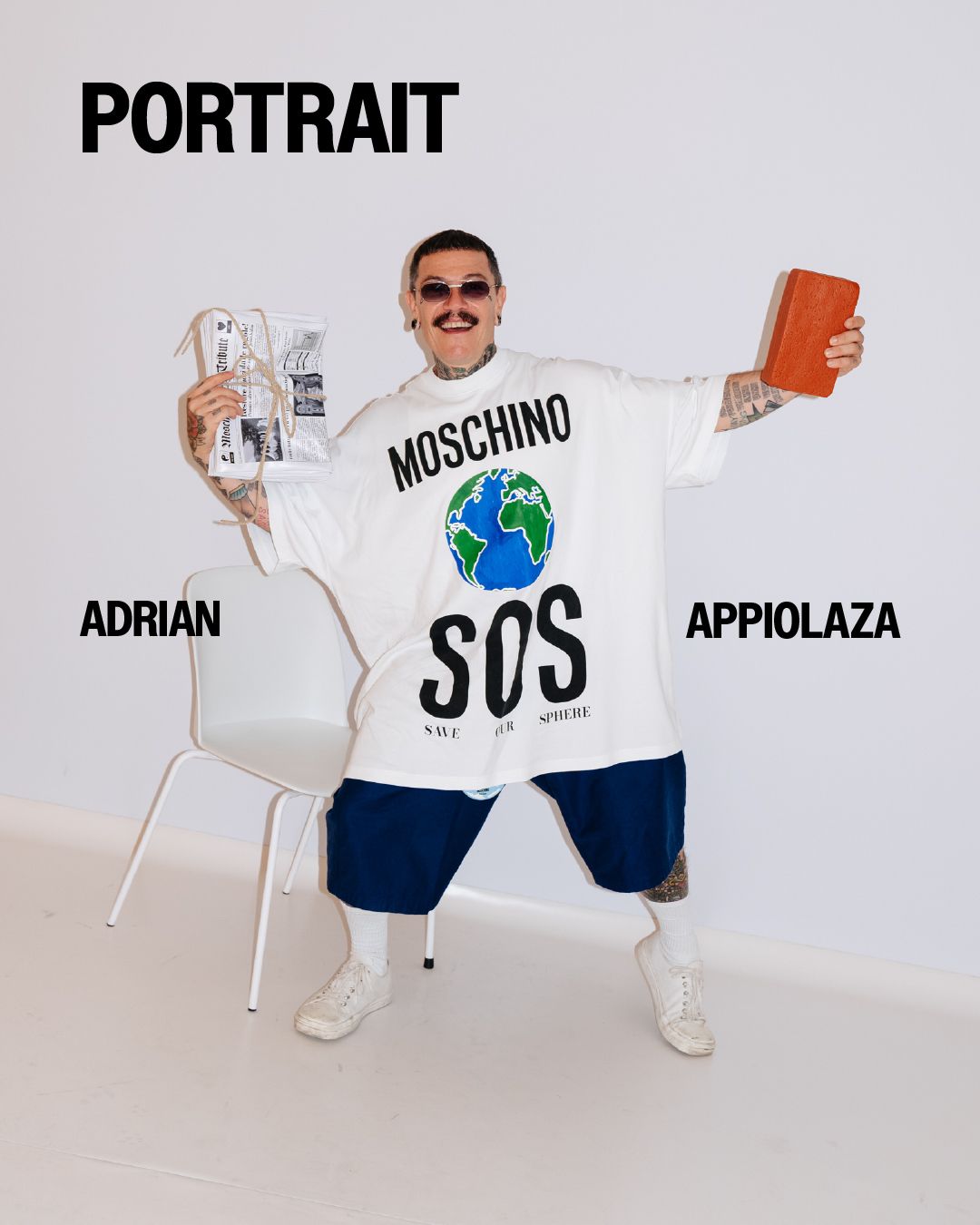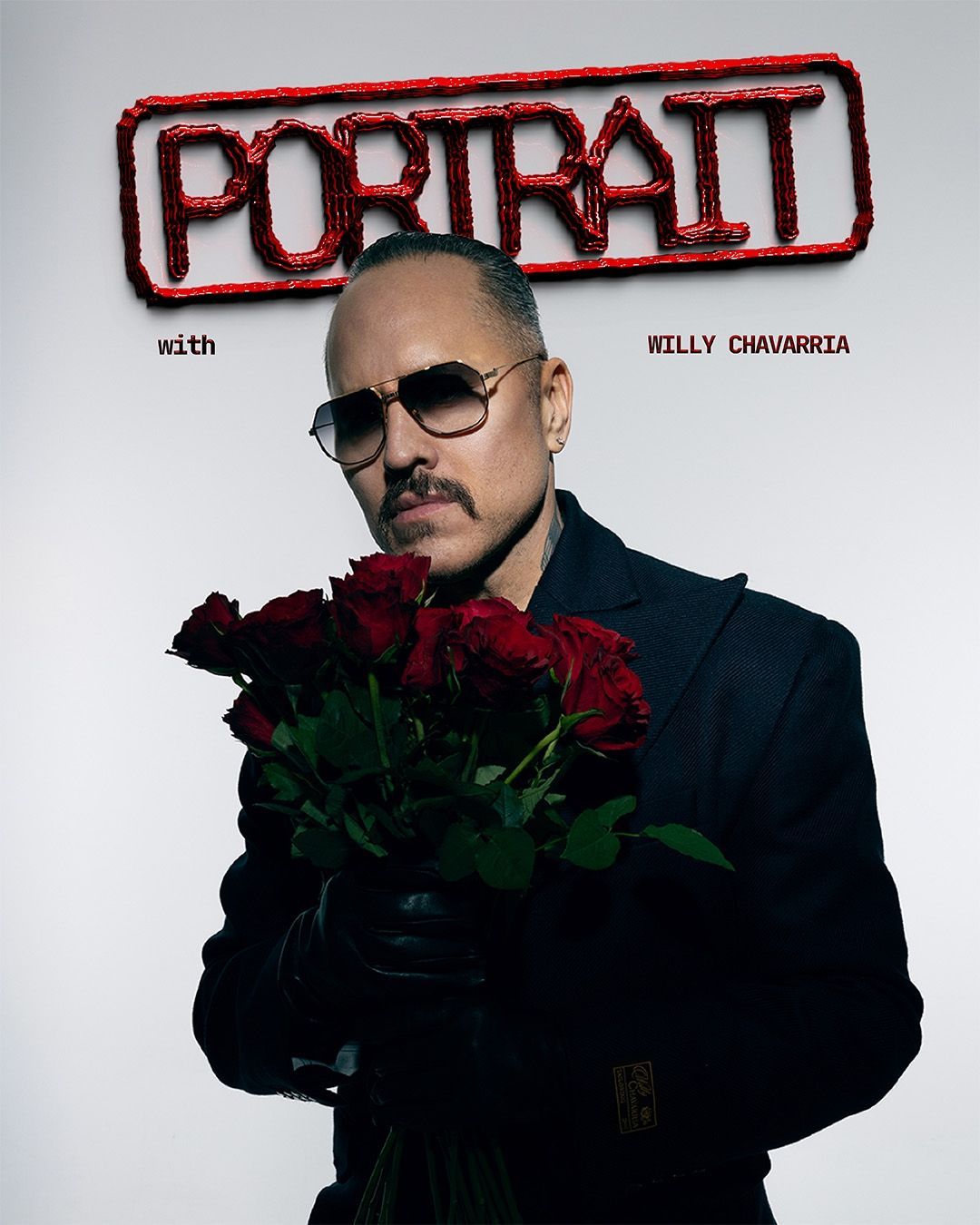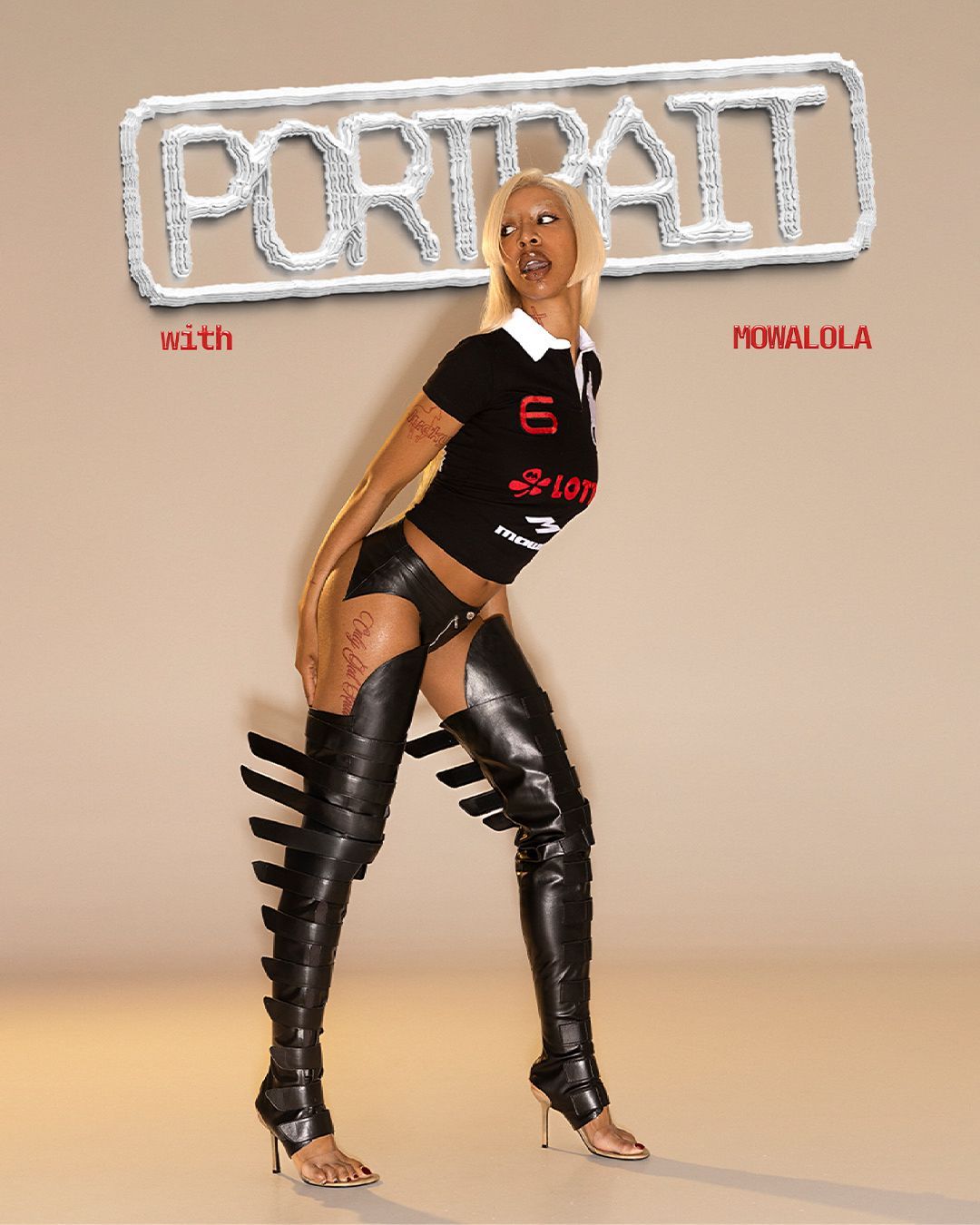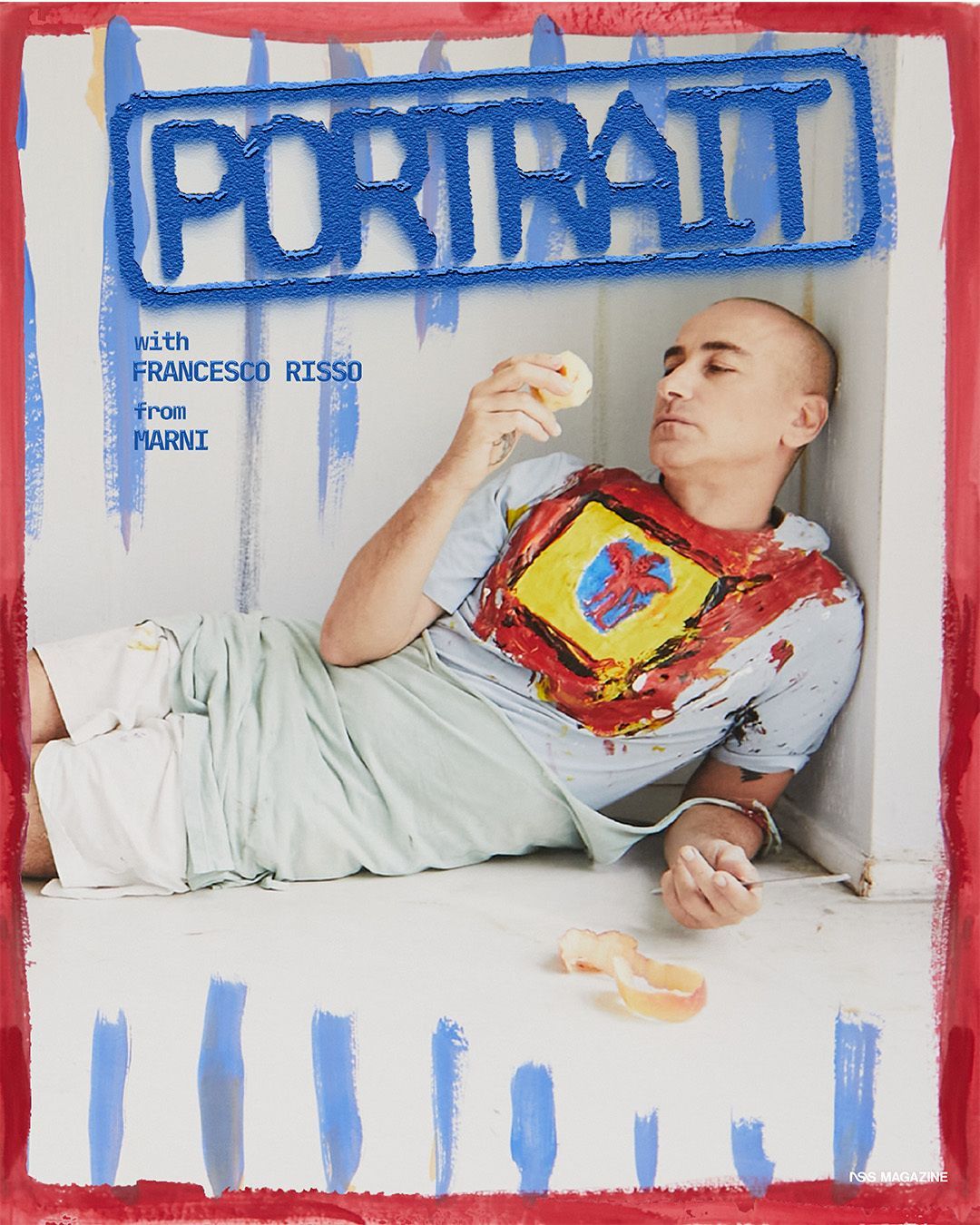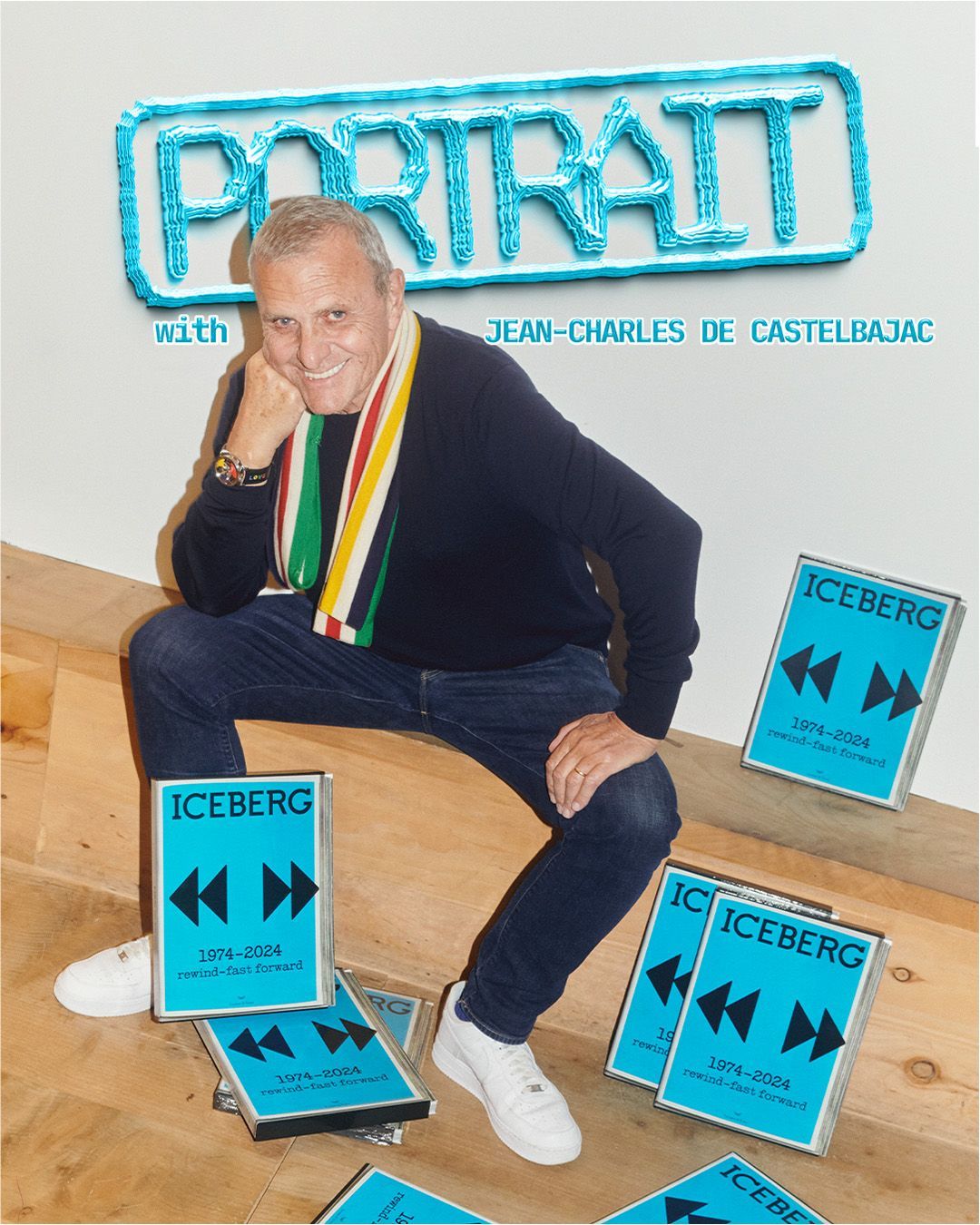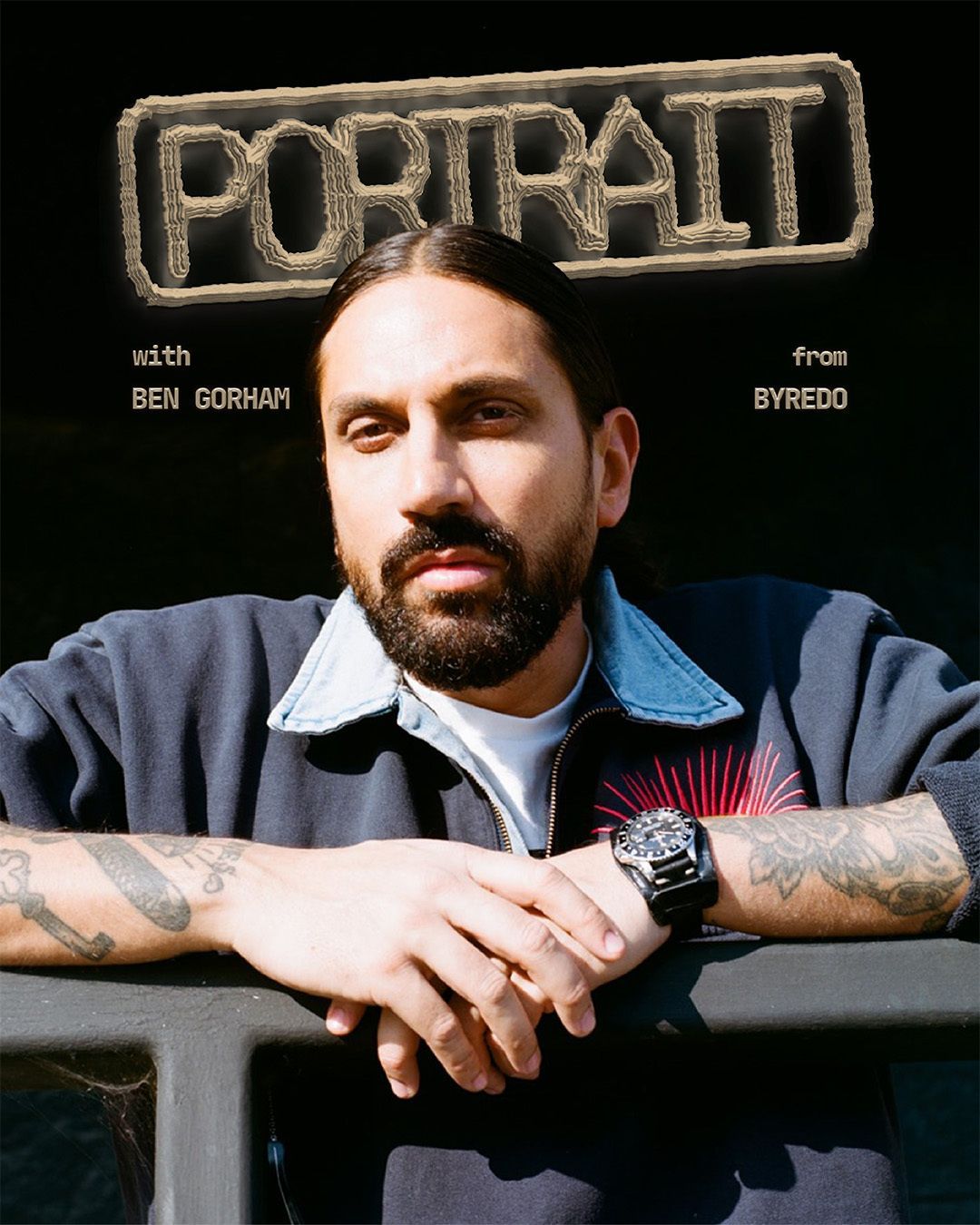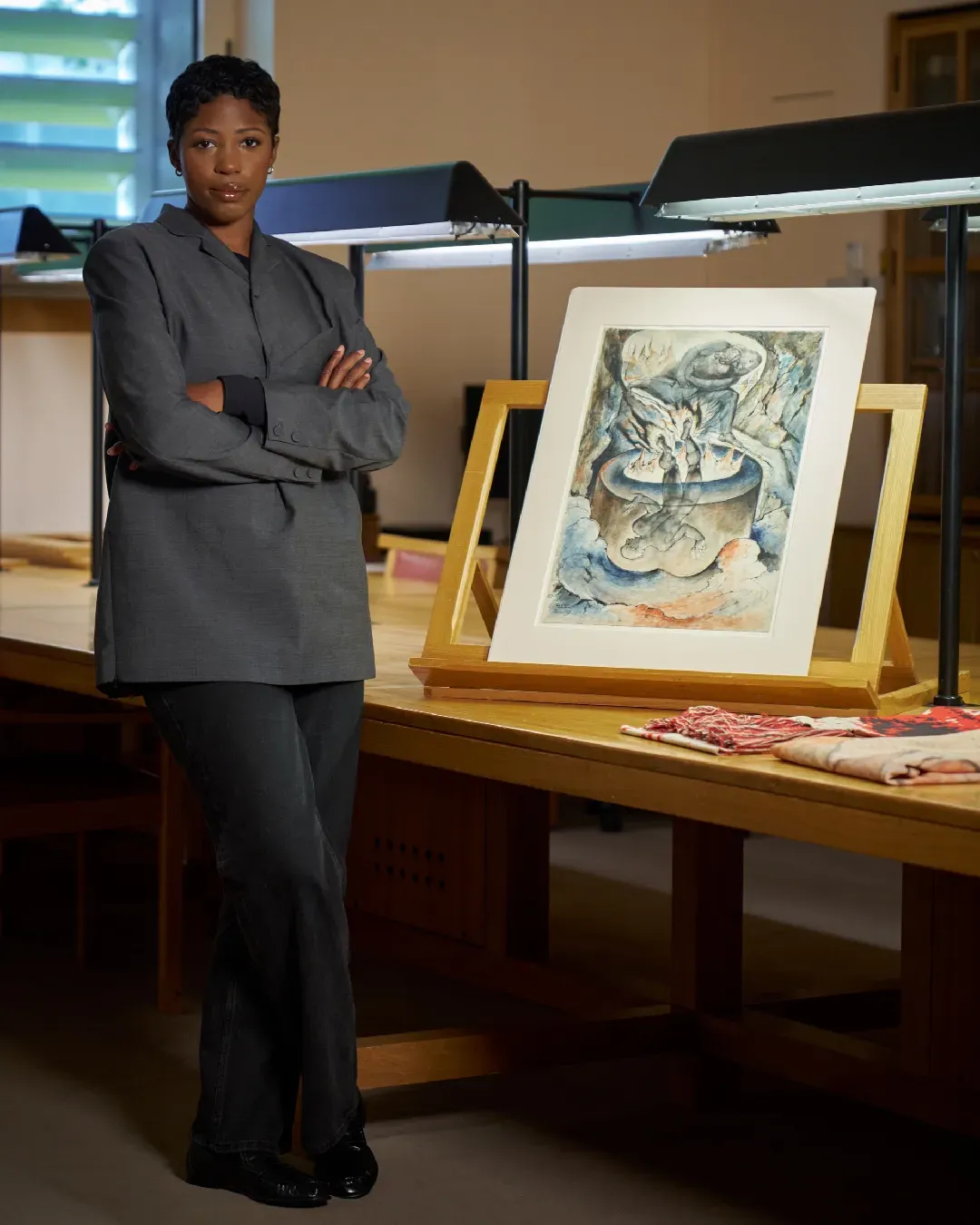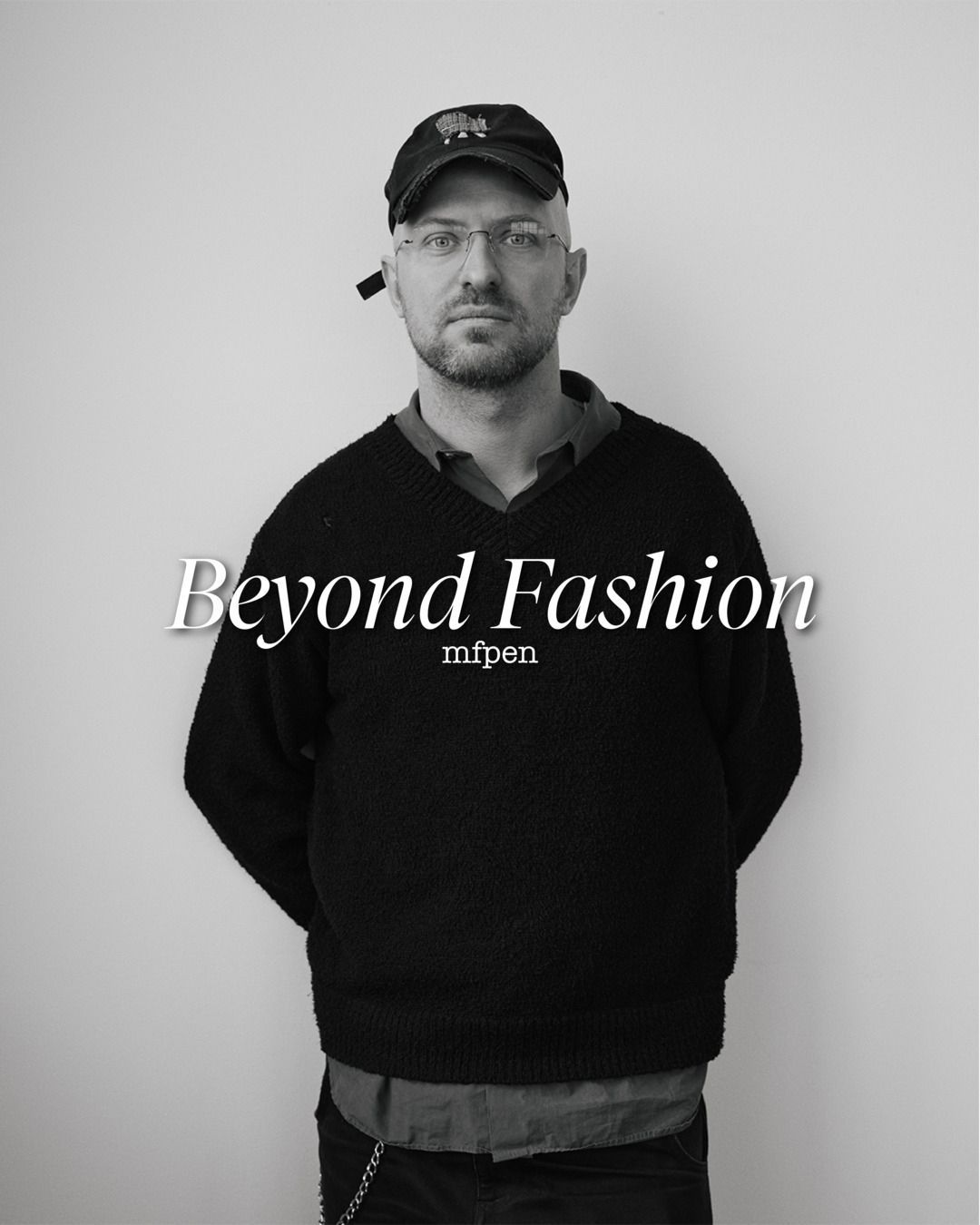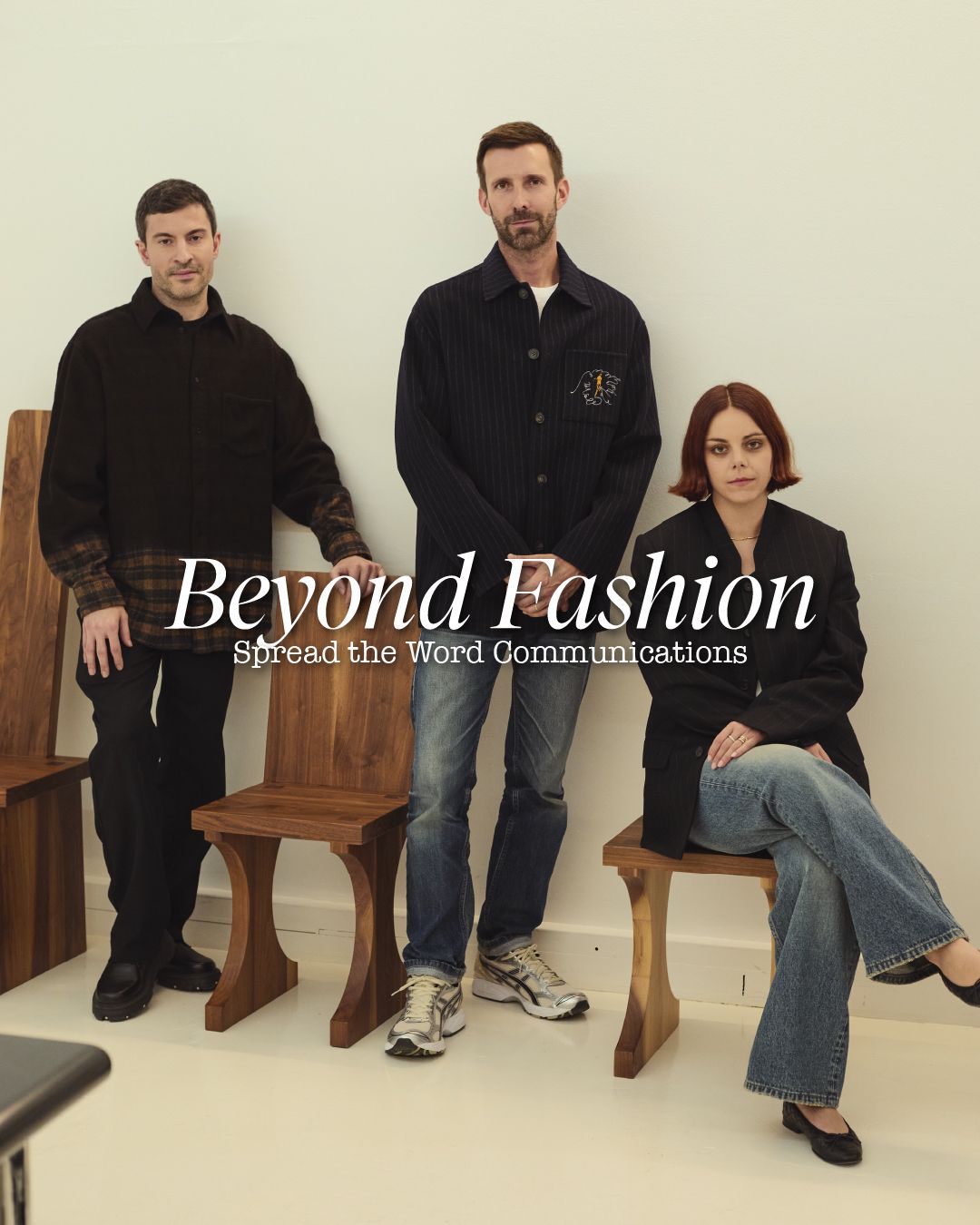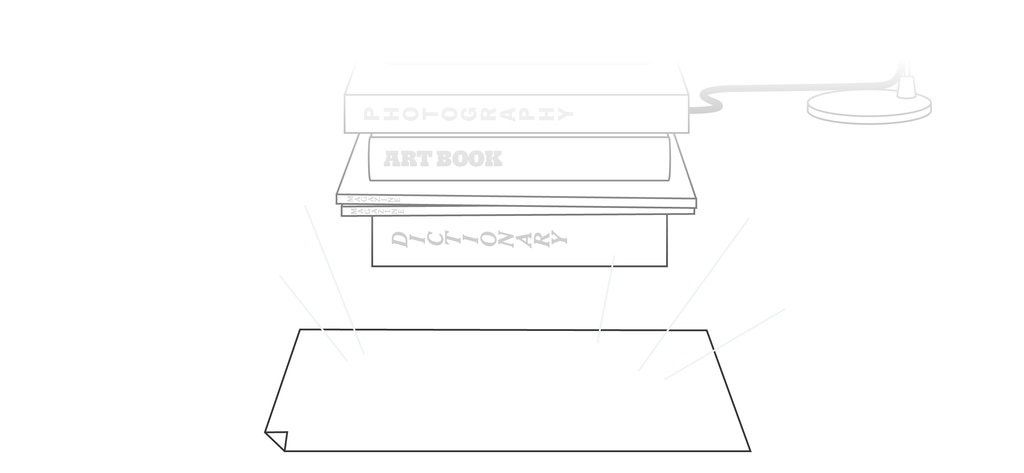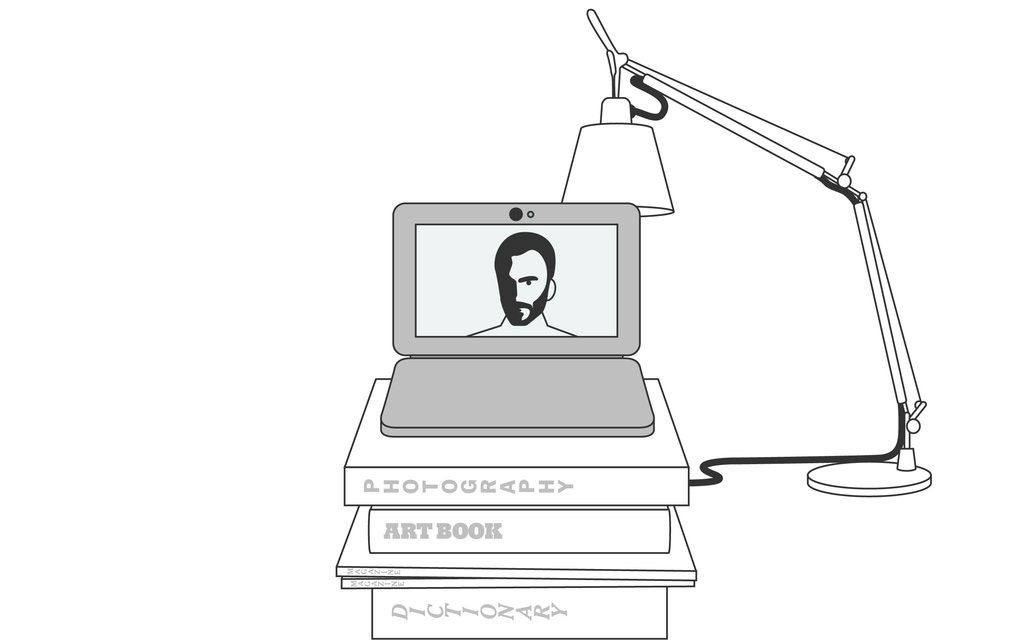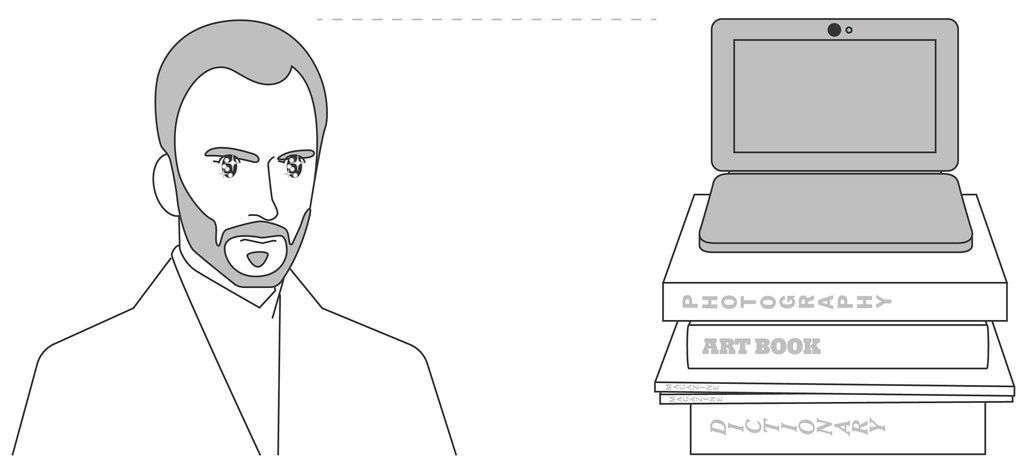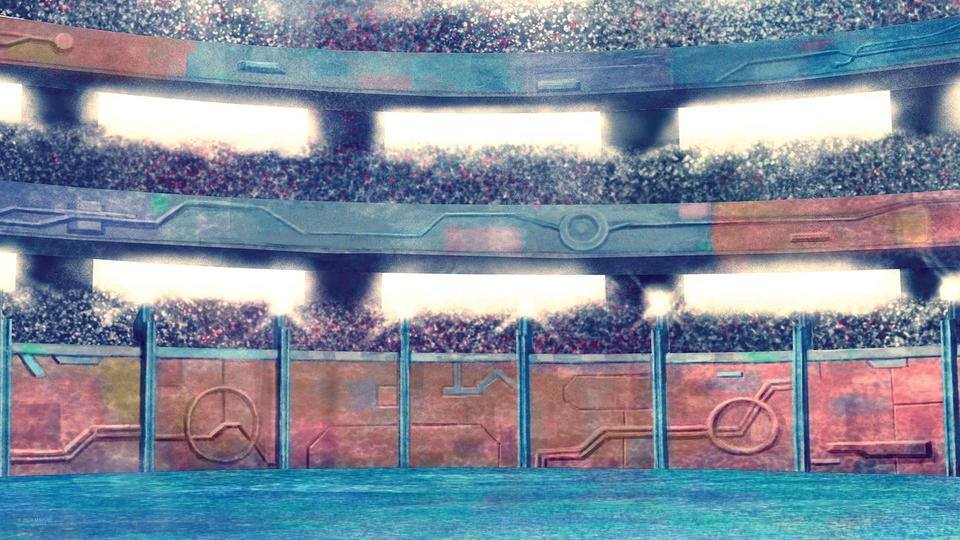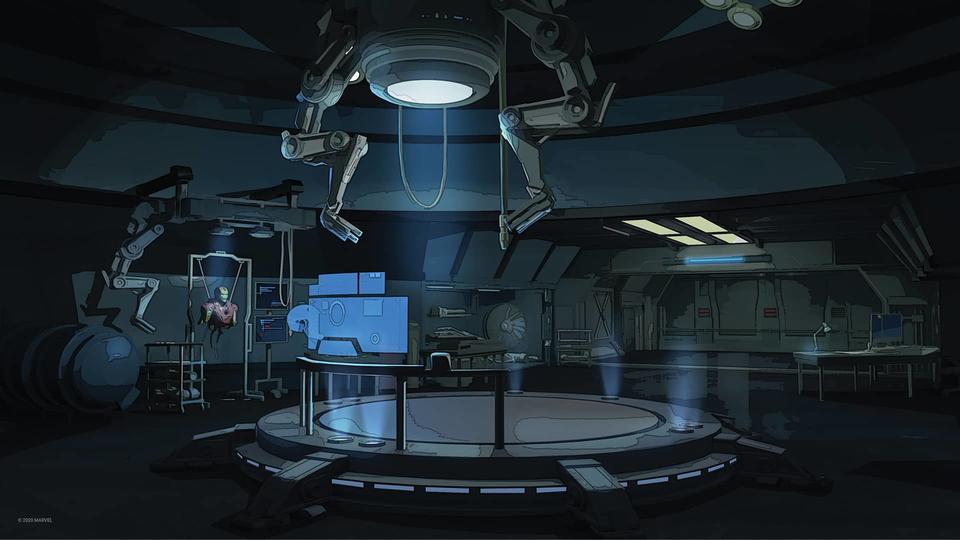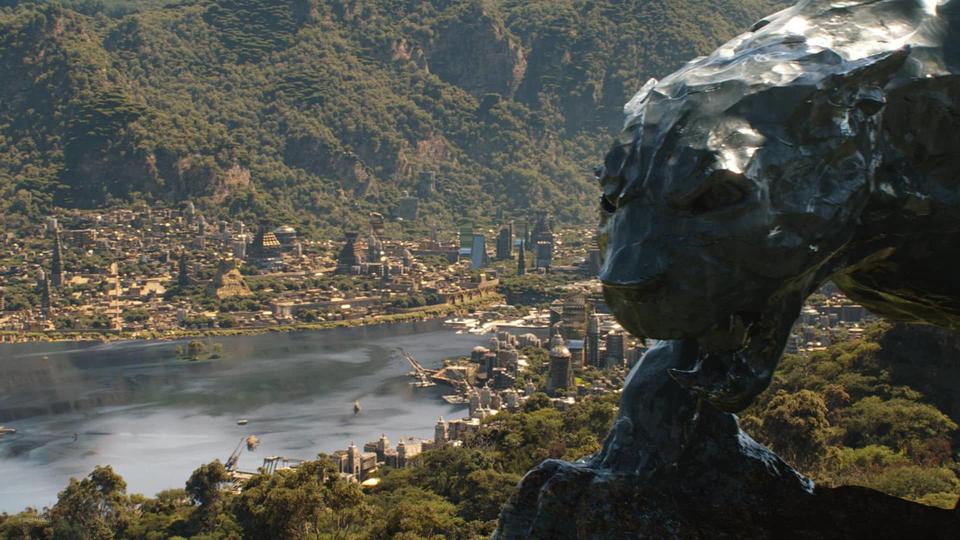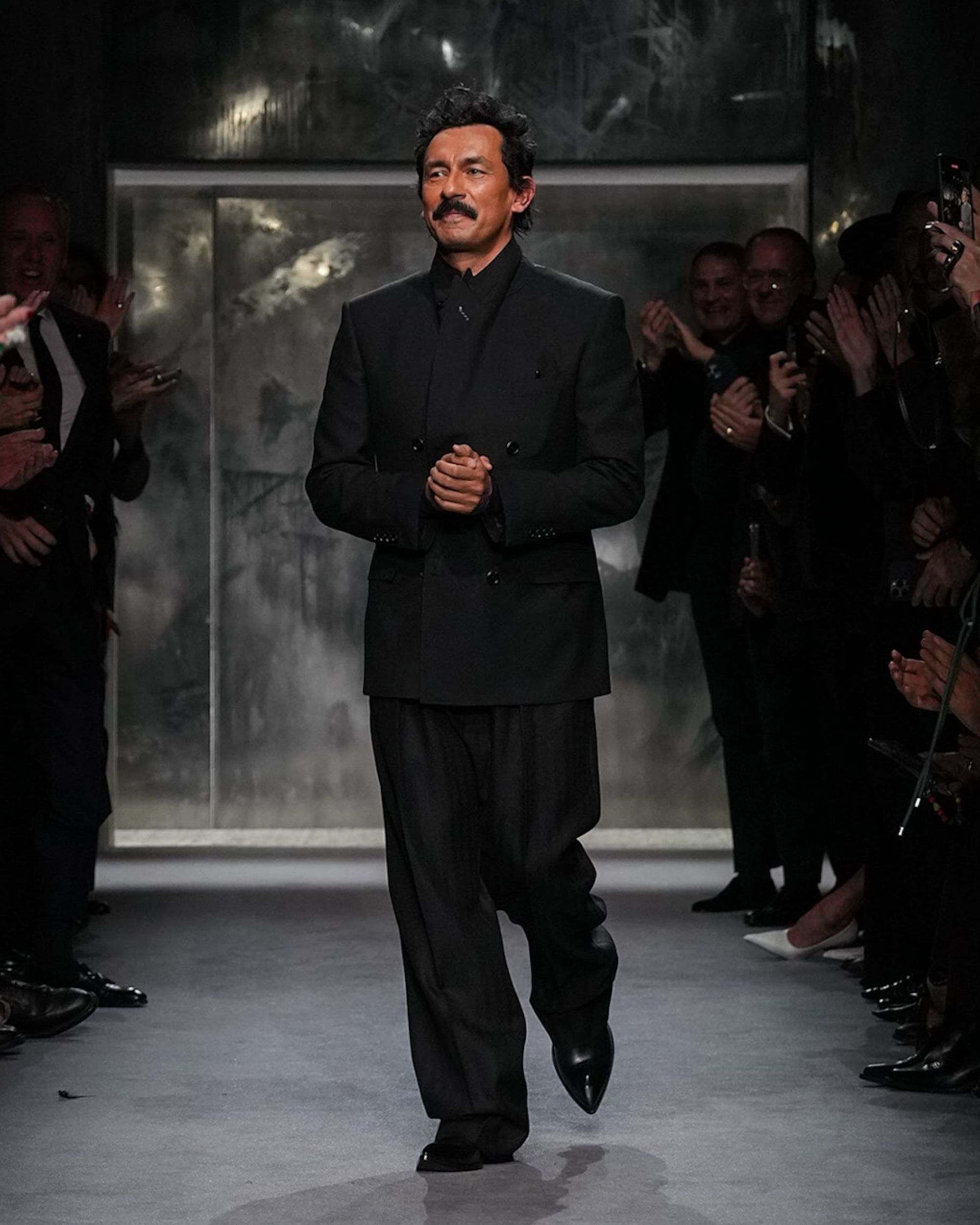Tom Ford's tips for the perfect video conference Along with some backgrounds provided by Marvel
In these days of quarantine, we're talking a lot about the people who suffer from a slow-down on their work, but there are still many people who are facing this situation in smart working. In the past few weeks, video-conferences have become a must for all the co-workers and colleagues who need to coordinate their operations: whether it is on Zoom, Google Hangouts Meet or Skype, smart-workers all over the world connect many times a day.
As noticed by nss magazine only a few weeks ago, video-calls have become an expression of art. Maureen Dowd, the winner of the 1999 Pulitzer Prize for distinguished commentary and author of three New York Times bestsellers, asked none other than her friend Tom Ford for some precious advice to look good on camera.
STEP 1
Put the computer up on a stack of books so the camera is slightly higher than your head. Say, about the top of your head. And then point it down into your eyes.
STEP 2
Take a tall lamp and set it next to the computer on the side of your face you feel is best. The lamp should be in line with and slightly behind the computer so the light falls nicely on your face.
STEP 3
Then put a piece of white paper or a white tablecloth on the table you are sitting at, but make sure it can’t be seen in the frame. It will give you a bit of fill and bounce.
STEP 4
And lots of powder, et voila!
To get the perfect shot, you just need one last step: the perfect background. Laundry, awkward posters hanging on the walls, childhood puppies and unmade beds are the worst nightmares of all those who need to video-call their bosses. Fortunately, Marvel has offered a series of backgrounds Avengers-themed to upload on every video-conference app. Is there a better place than Wakanda or the weird NYC house of Doctor Strange to fit in? You just need to download them and insert it in the program of your choice.