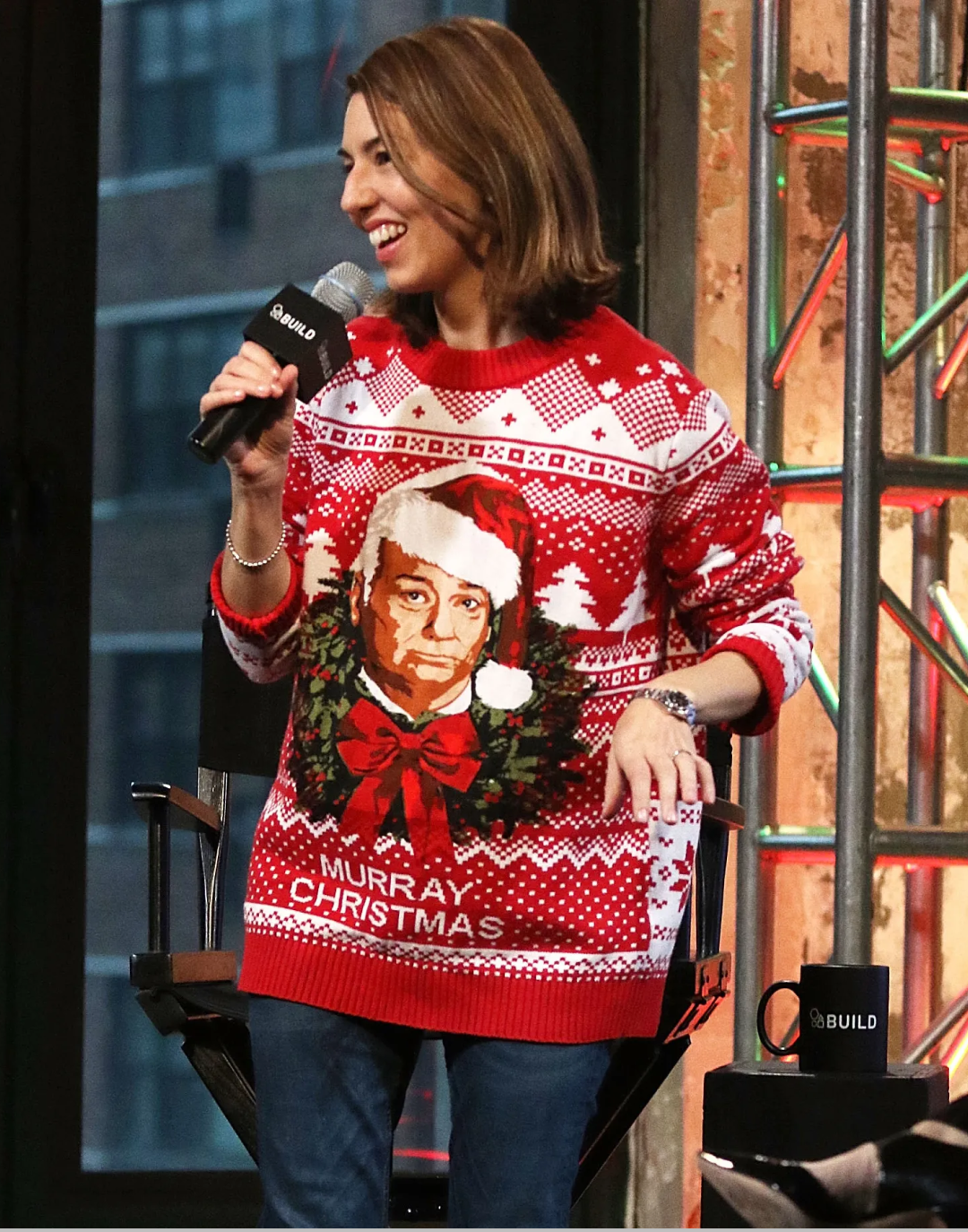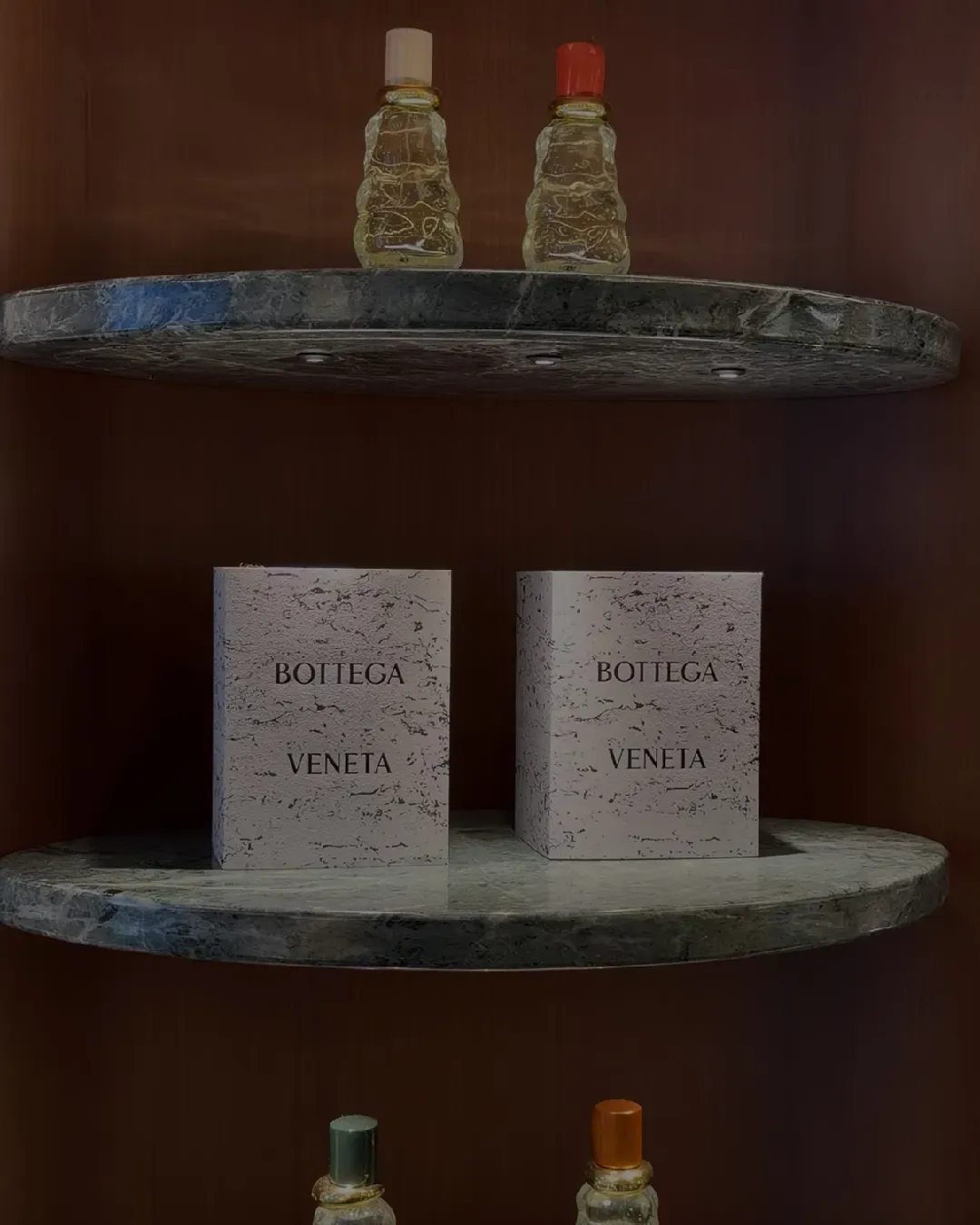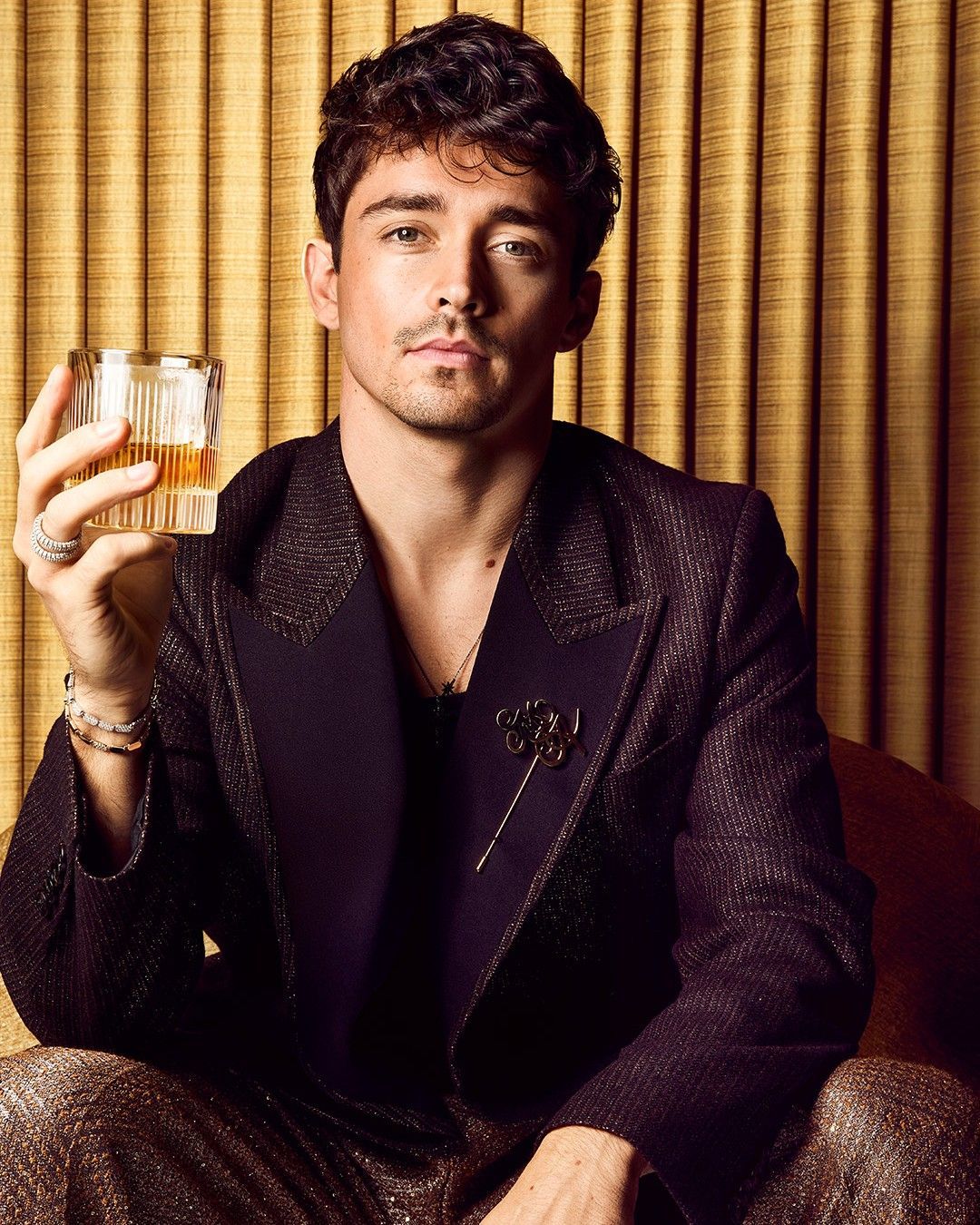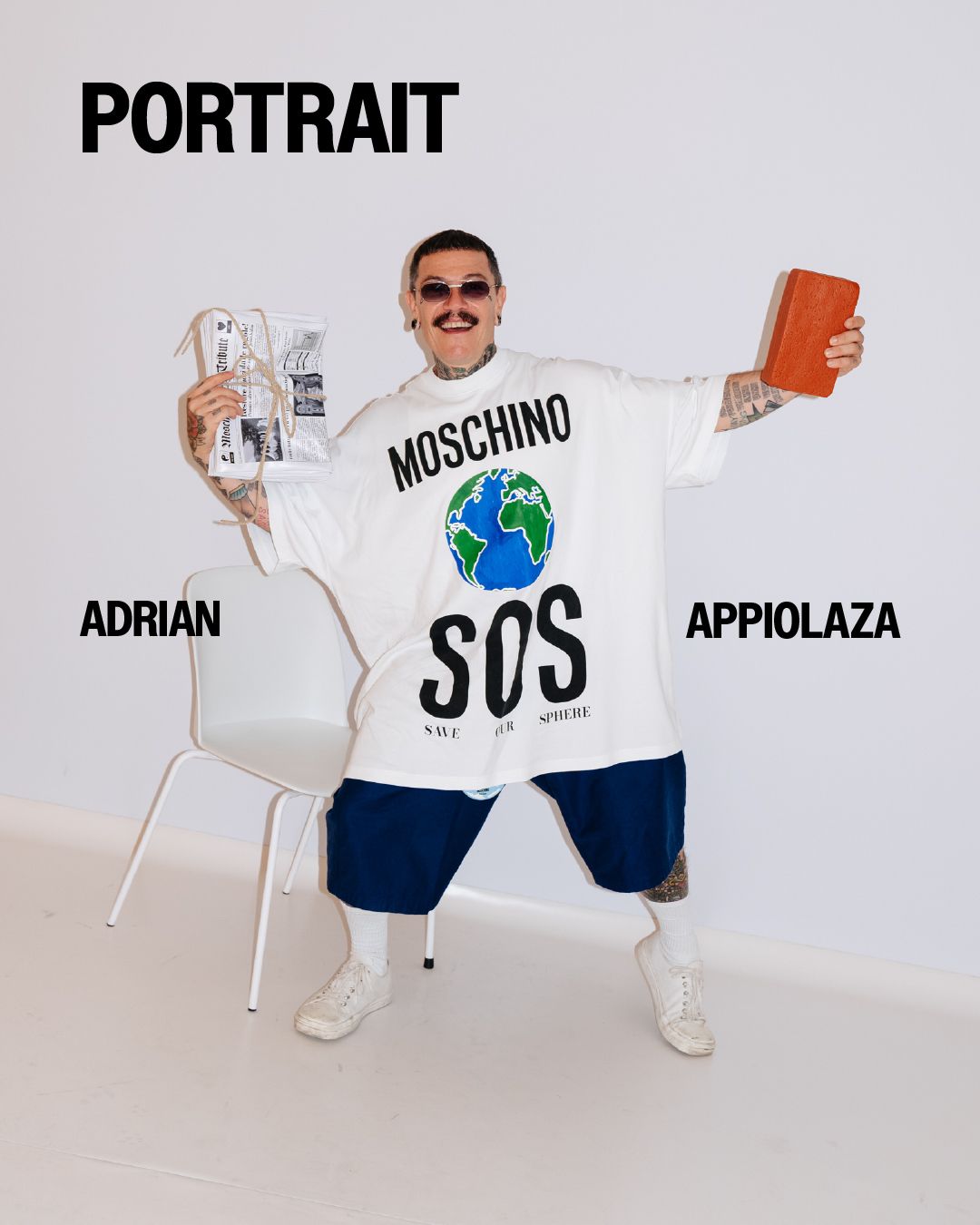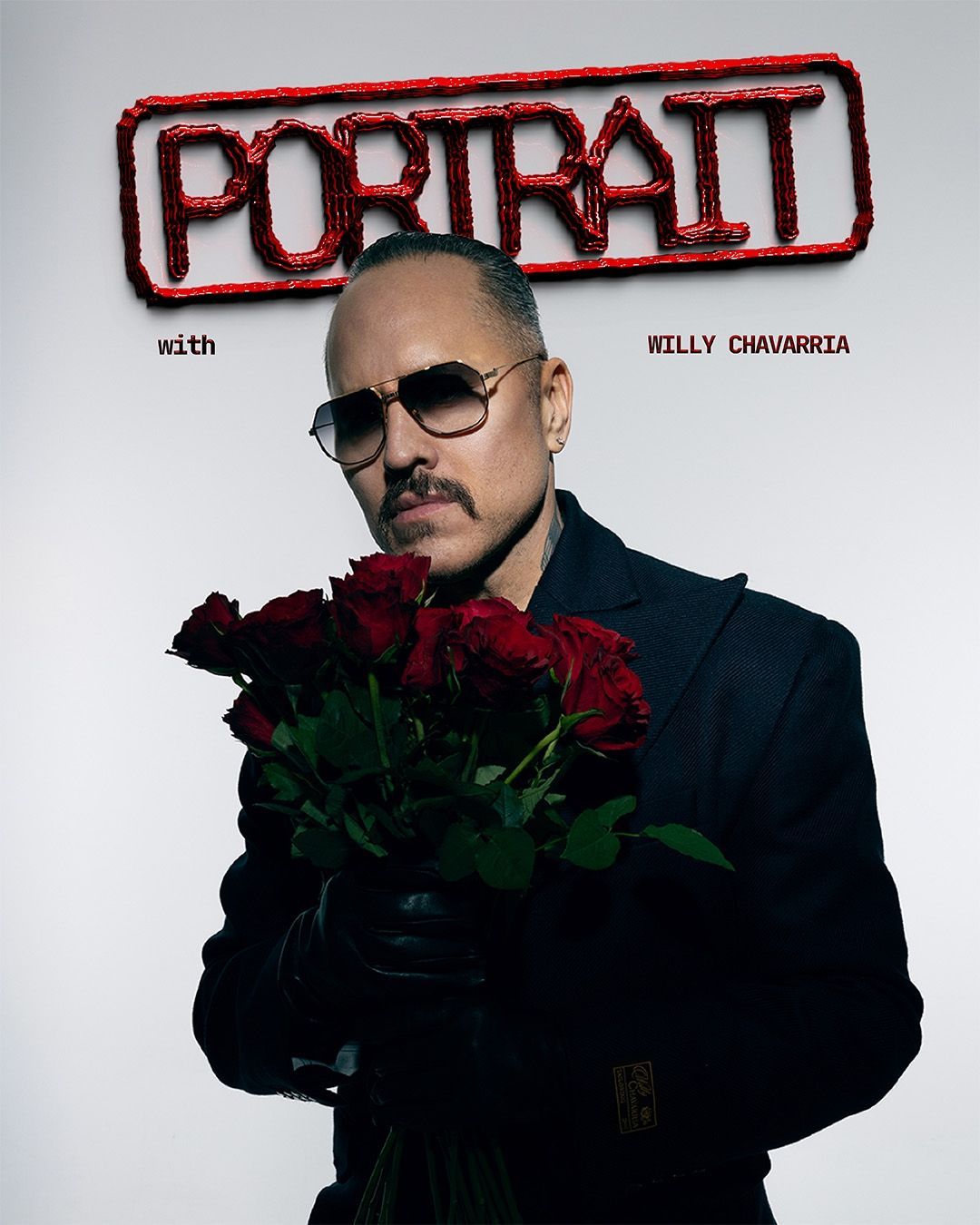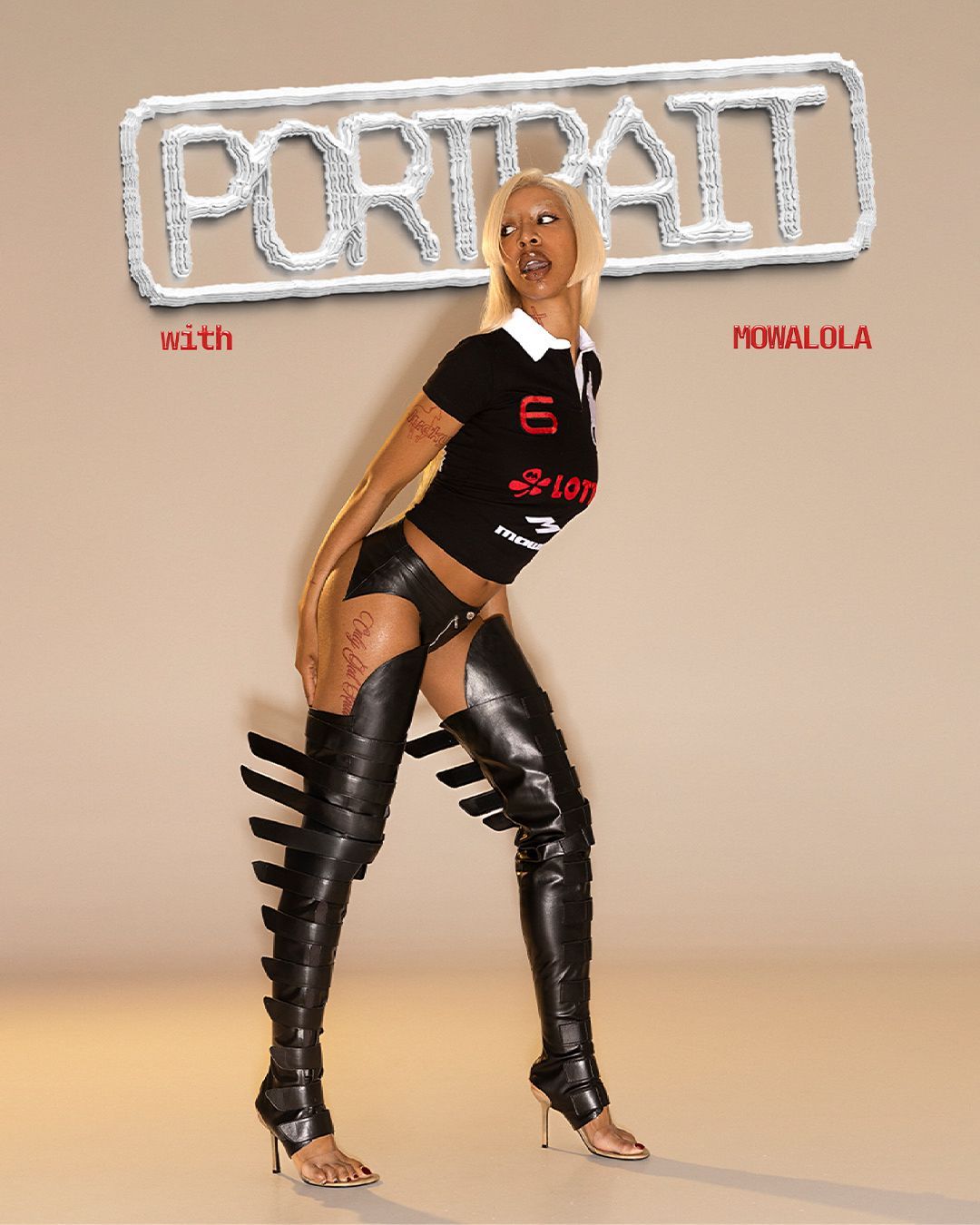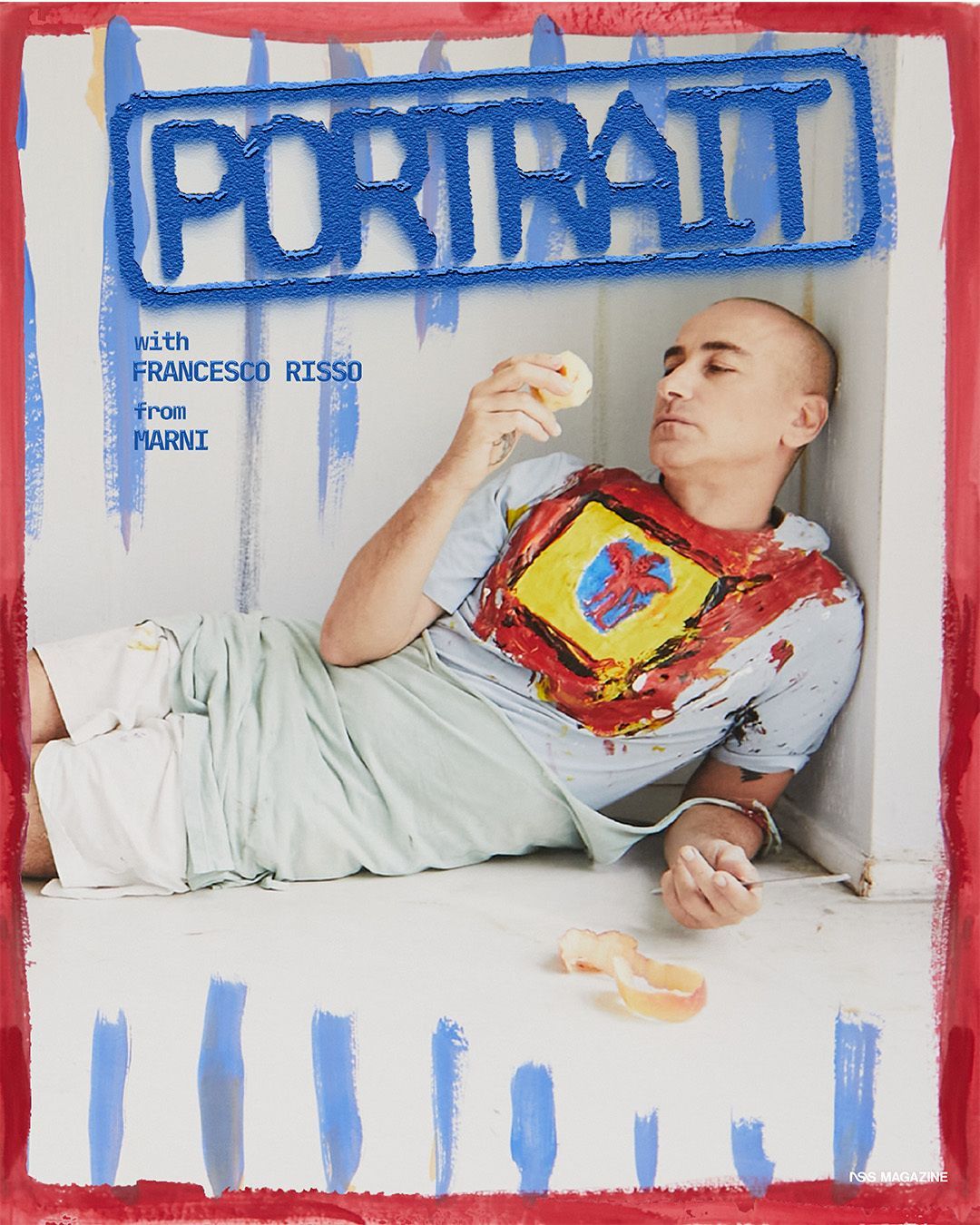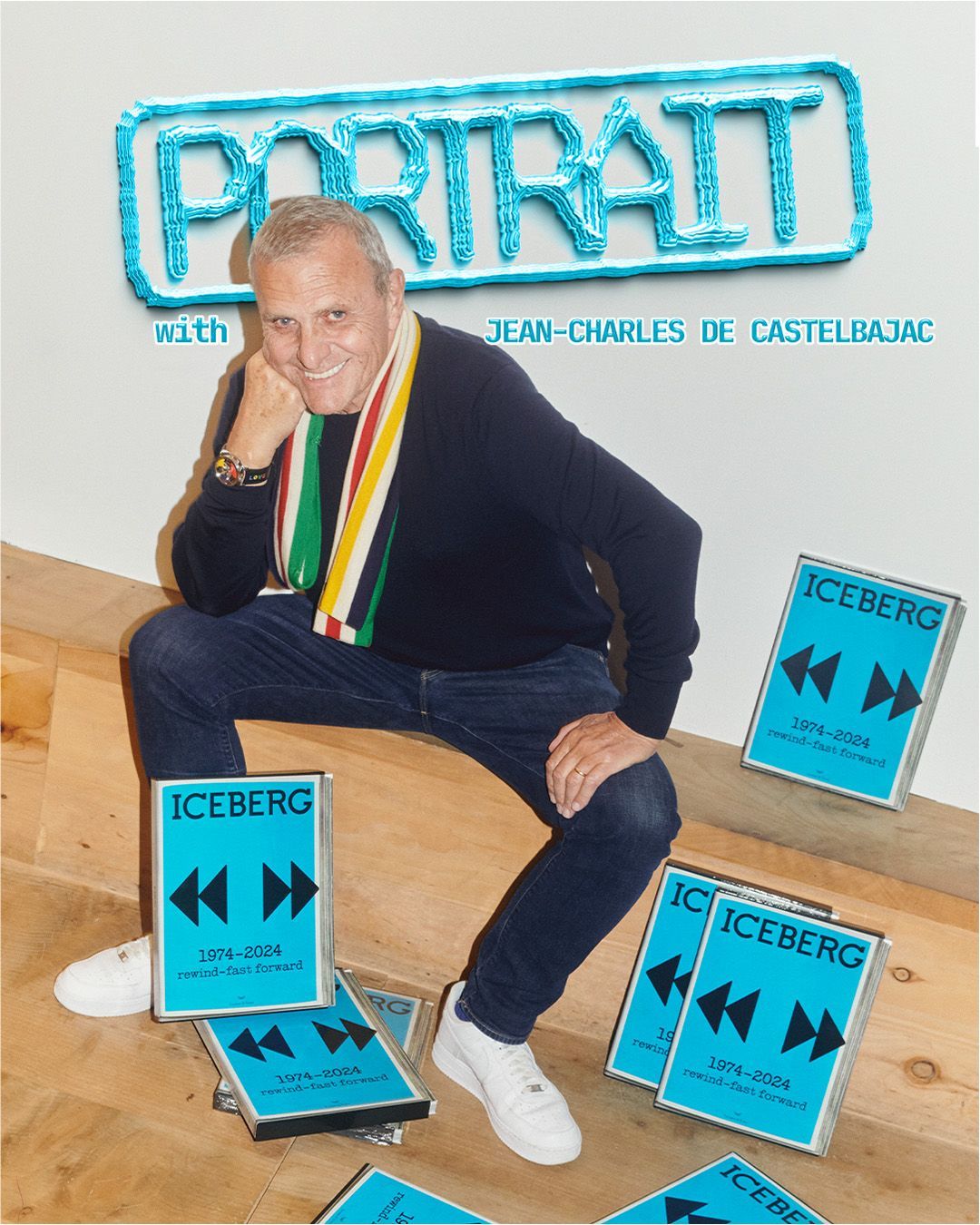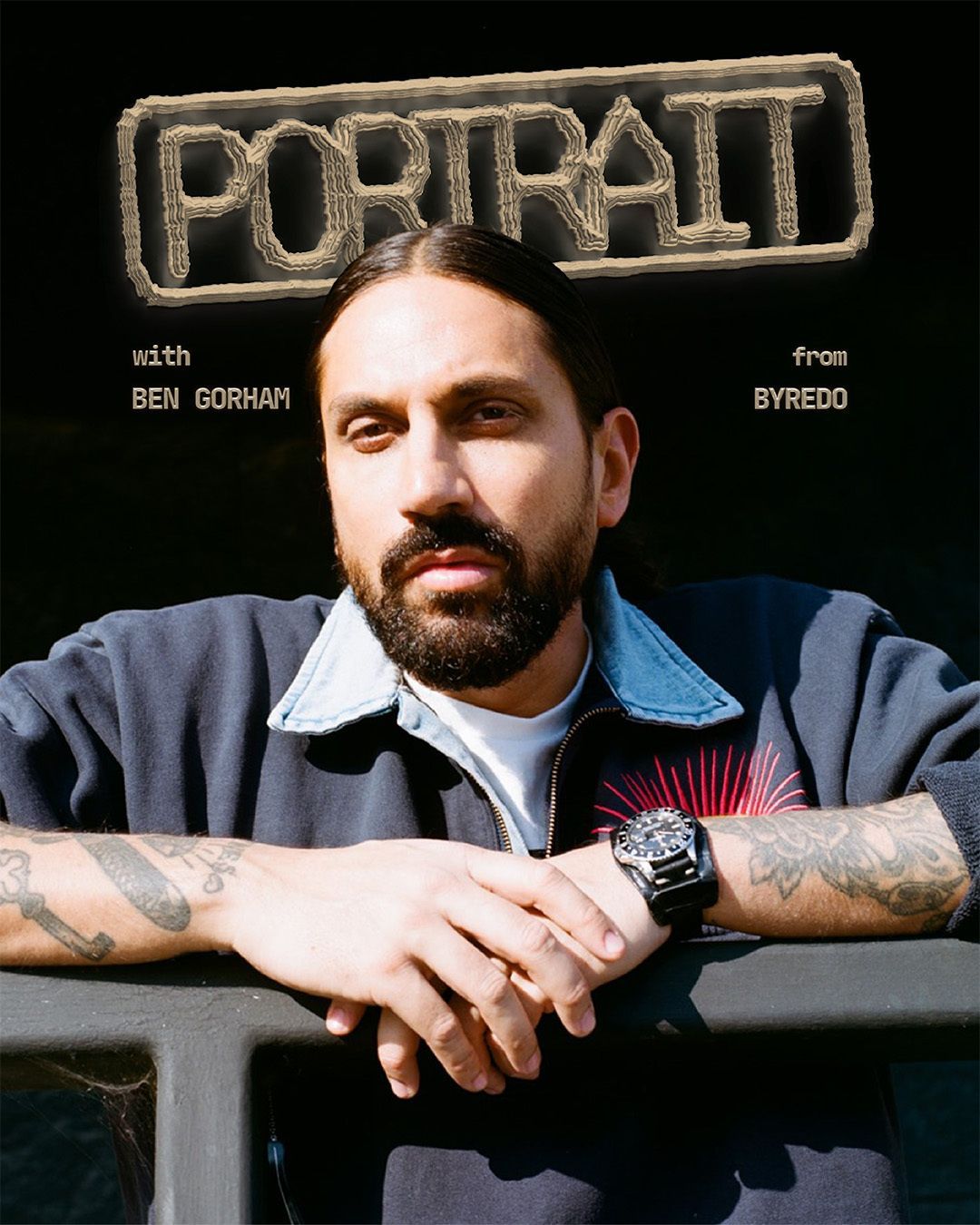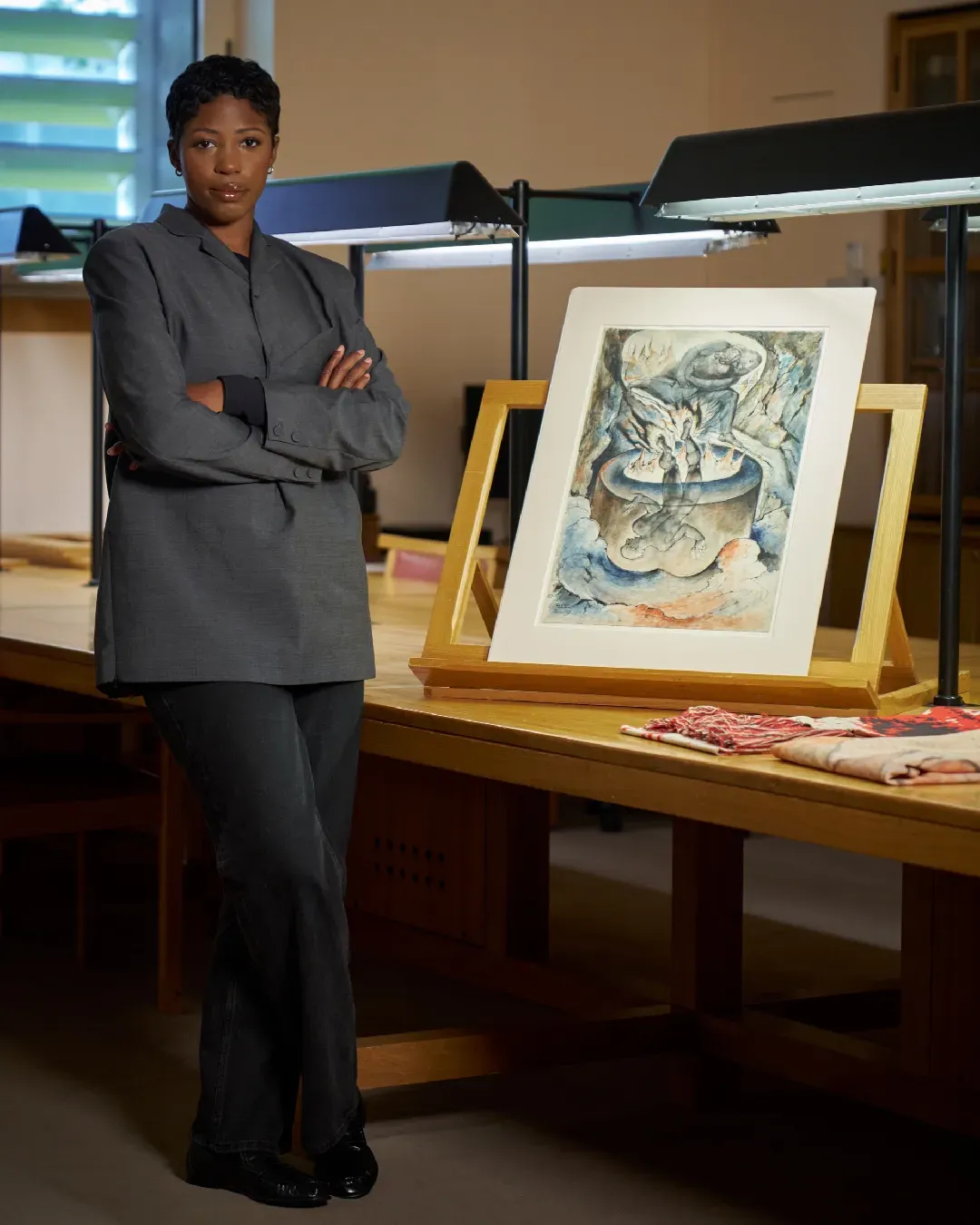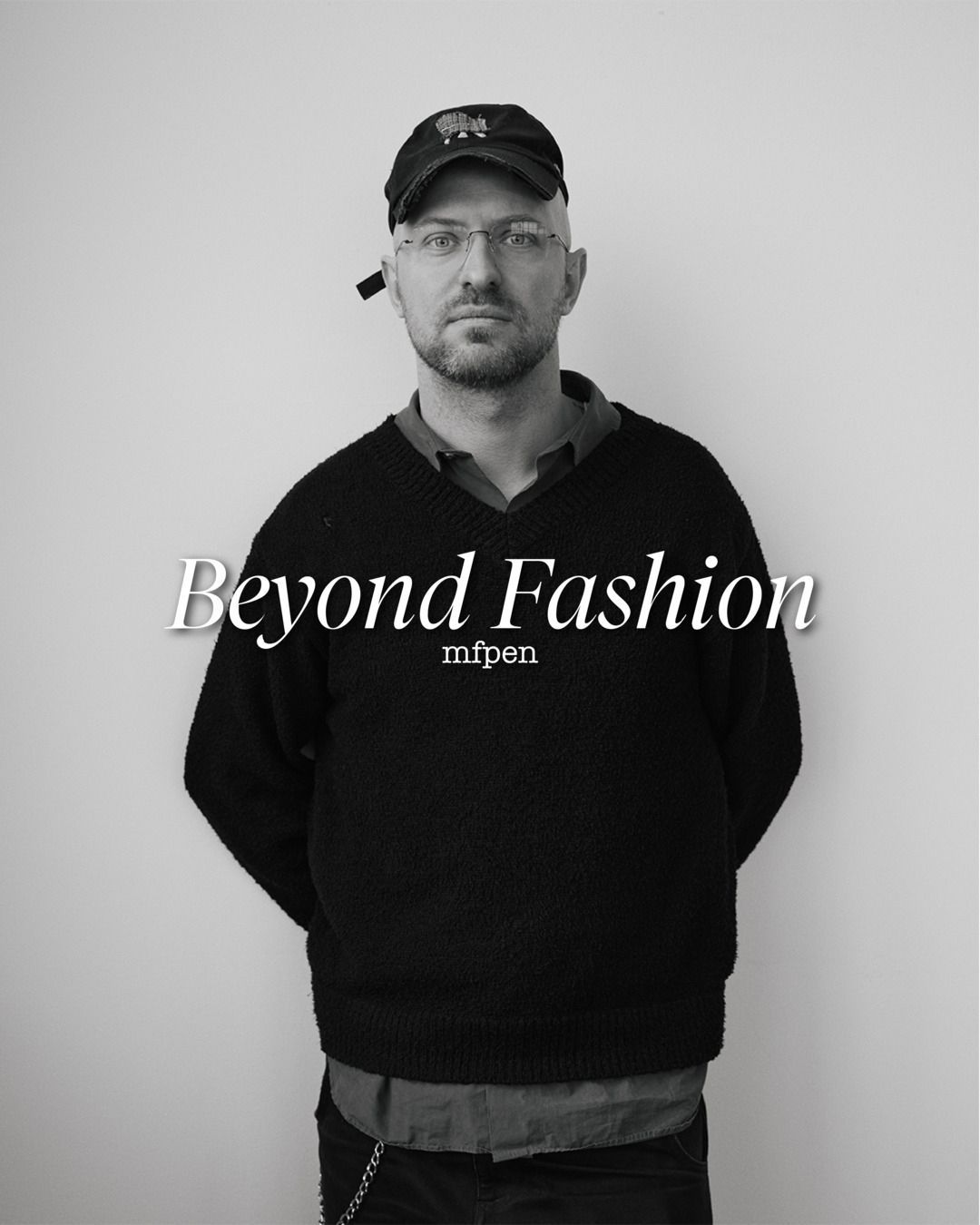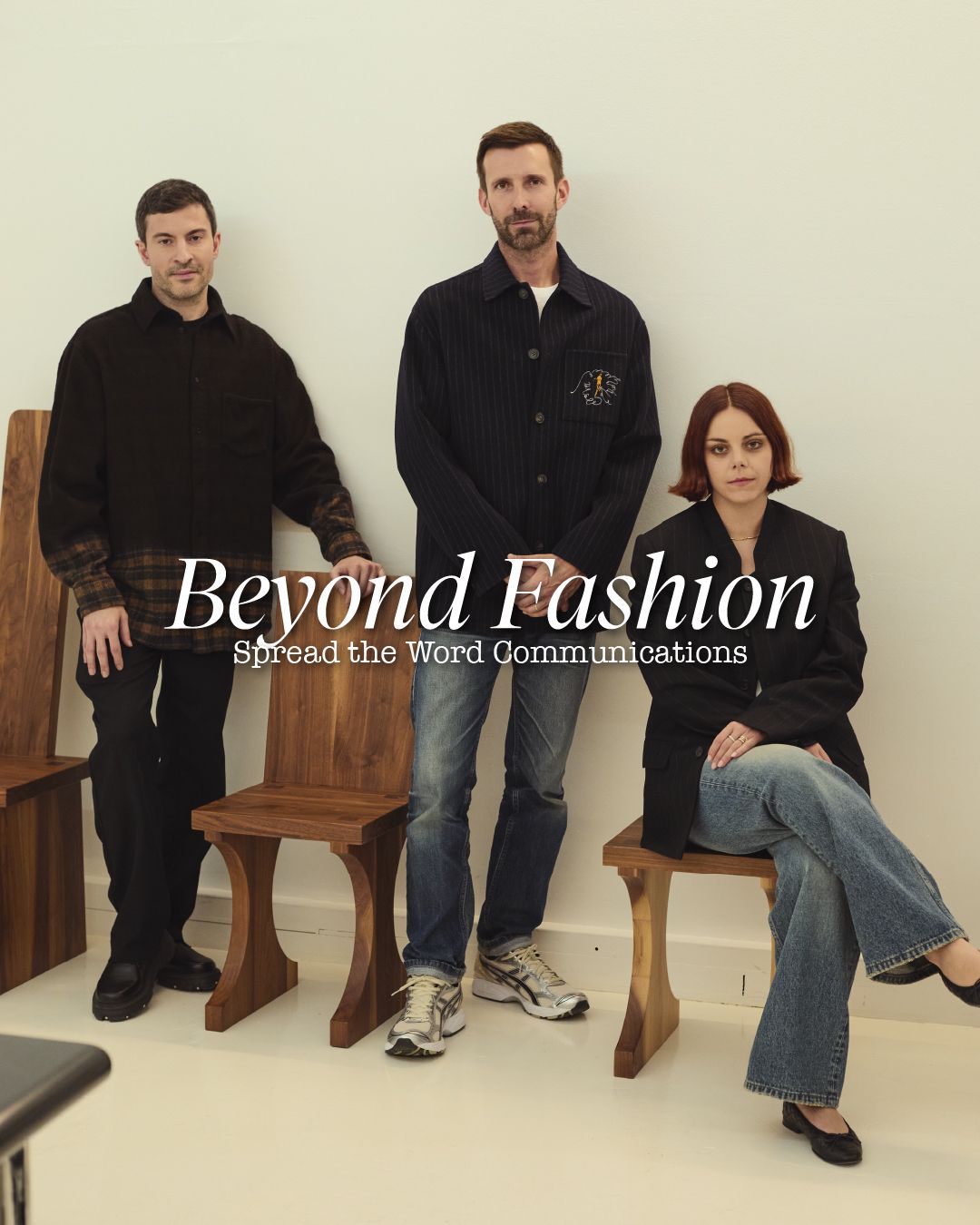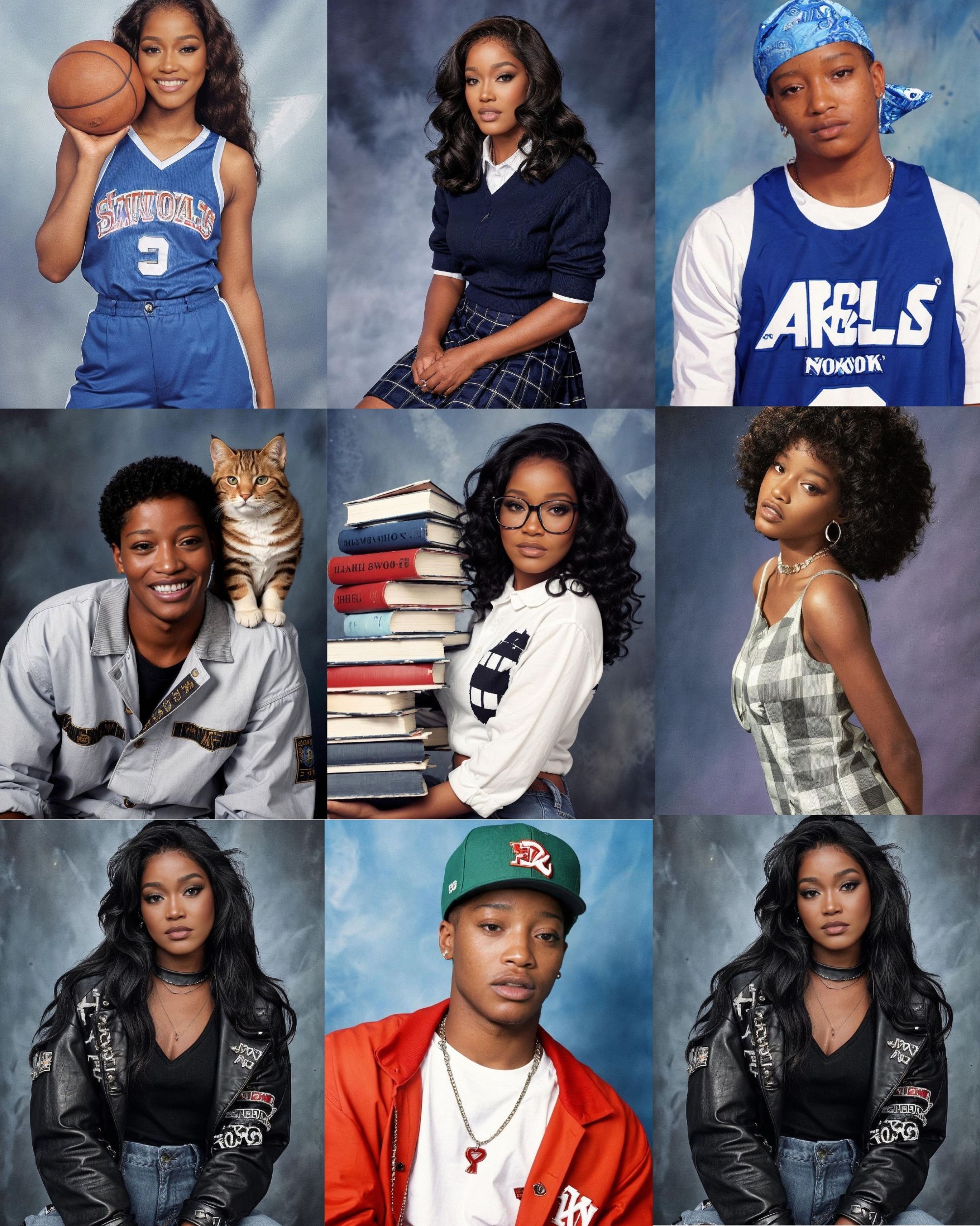
Why the AI '90s yearbook trend has taken over social media The magic of nostalgia?
How many have dreamed, watching reruns of it on long summer afternoons, of living the life of Beverly Hills 902010? After all, in the age of social media, nostalgia is an ever-present trend. People love to think back, and recently a 90s-inspired trend has taken over both Instagram and TikTok: the AI Yearbook, which sees social media users using Epik's artificial intelligence to transform themselves into one of the archetypal 90s teen movie characters. Launching the trend was Epik itself, the app that first introduced the AI Yearbook feature that can generate up to 60 different images of a person based on eight to 12 selfies to upload. These AI-generated photos show users' faces with 90s hair styles, clothing and poses, and of course with the classic blue background of American student yearbooks.
The Epik app is free to download, but access to the AI Yearbook feature comes at a cost, ranging from $5.99 to $9.99 although discounts happen to be found-the app has generated an average of $250,000 per day to date. Users can choose between "standard" or "express" delivery, with the former taking up to 24 hours and the latter delivering photos in less than two hours. Because of the huge demand at the moment (according to South China Morning Post, downloads of the app have increased thirty times since the launch of the AI Yearbook feature) however, many users have been asked to try again later. Influencers and celebrities have also jumped on the AI Yearbook, contributing to the meteoric rise of the trend. Notable ones include Keke Palmer and Guy Fieri, Personalities such as beauty gurus Bretman Rock and James Charles, YouTuber Hila Klein, and Twitch streamer Pokimane have used the app to create photos inspired by 1990s high schools. Many of these photos, especially Keke Palmer's, struck a chord with many for their strong realism.
How to make an AI Yearbook
After downloading the Epik app from the App Store or Google Play, you will need to open it and select the "Try the AI Yearbook" option. Then just follow the directions, making sure you have 8-12 selfies ready to send. After choosing the type of portrait to create, you will need to pay for the selected package, and once payment is confirmed, the app will generate the AI Yearbook. In addition, Epik deletes uploaded photos from its servers once the yearbook image has been created.
How to make the AI Yearbook for free
Those who want to try the AI Yearbook trend without spending money can explore alternatives such as ArtGuru. After downloading the ArtGuru app (it can be found for both iOS and Android), you will need to create an account and select the "Face Swap Online" option in the top left bar. Then you will need to click on "Add Face" and upload a clear, high-quality image, after which you will need to browse the gallery under "Choose Photo to Replace" to choose an image that fits the AI Yearbook trend and click on "Generate" and then "Download."